Loading ...
Loading ...
Loading ...
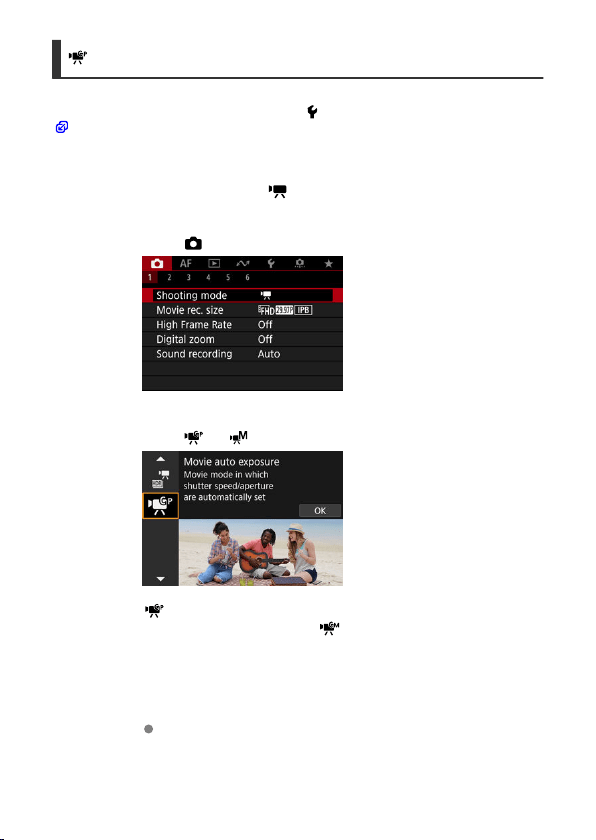
Custom Shooting Mode
You can record using the settings registered to [ : Custom shooting mode (C mode)]
(
).
By default, [Movie auto exposure] recording is used.
1.
Set the Mode dial to <
>.
2.
Select [
: Shooting mode].
3.
Select [
] or [ ].
[ ] is displayed when [Movie auto exposure] is registered to [Custom
shooting mode (C mode)], and [
] is displayed when [Movie manual
exp.] is registered.
4.
Focus and record the movie.
For details, see the instructions for your registered shooting mode.
329
Loading ...
Loading ...
Loading ...
