Loading ...
Loading ...
Loading ...
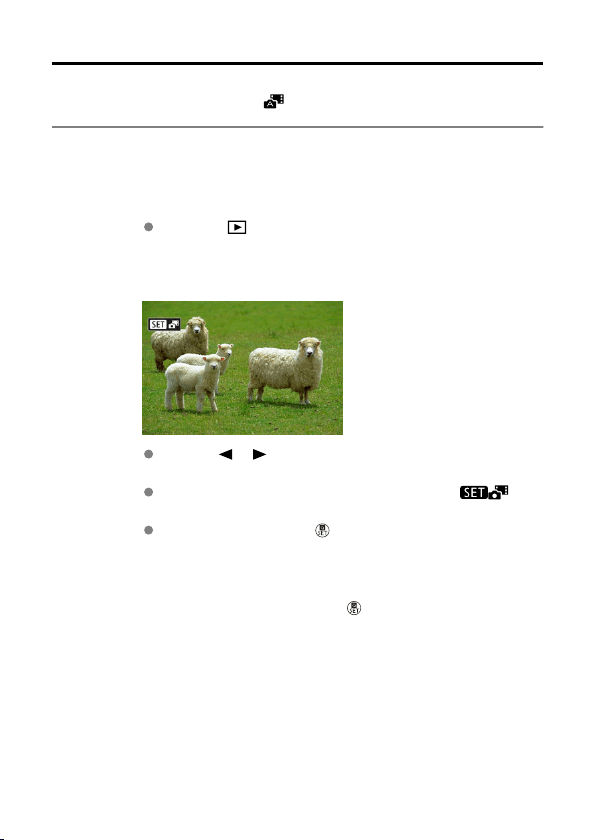
Digest Movie Editing
Individual chapters (clips) recorded in <
> mode can be erased. Be careful when erasing
clips, because they cannot be recovered.
1.
Switch to playback.
Press the < > button.
2.
Select a still photo with an attached digest movie.
Use the < >< > keys to select a still photo that includes a digest
movie.
In single-image display, digest movies are labeled with [ ] in
the upper left.
In index display, press the < > button to switch to single-image
display.
3.
In single-image display, press the <
> button.
487
Loading ...
Loading ...
Loading ...
