Loading ...
Loading ...
Loading ...
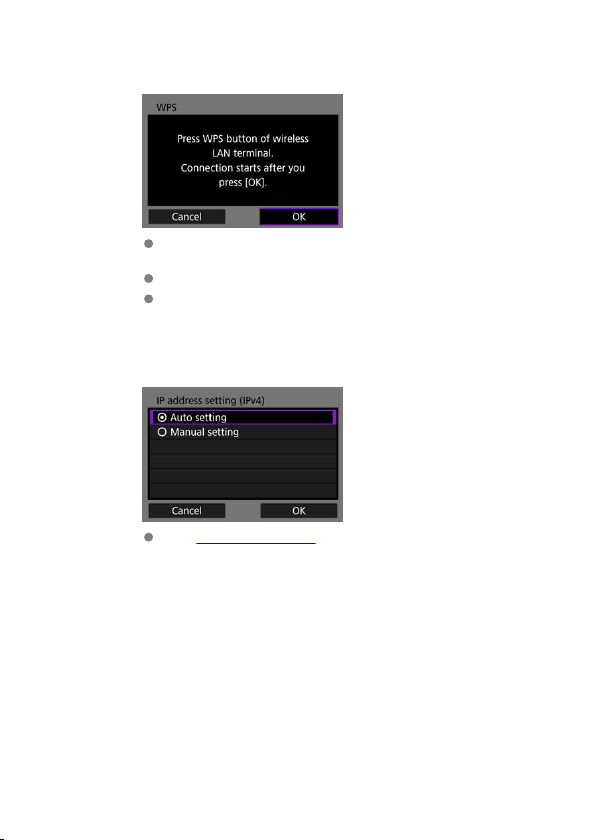
3.
Connect to the access point.
Press the access point's WPS button. For details on where the button
is and how long to press it, refer to the access point user manual.
Select [OK] to initiate connection with the access point.
The following screen is displayed once the camera is connected to the
access point.
4.
Set the IP address.
Go to Setting the IP Address.
622
Loading ...
Loading ...
Loading ...
