Loading ...
Loading ...
Loading ...
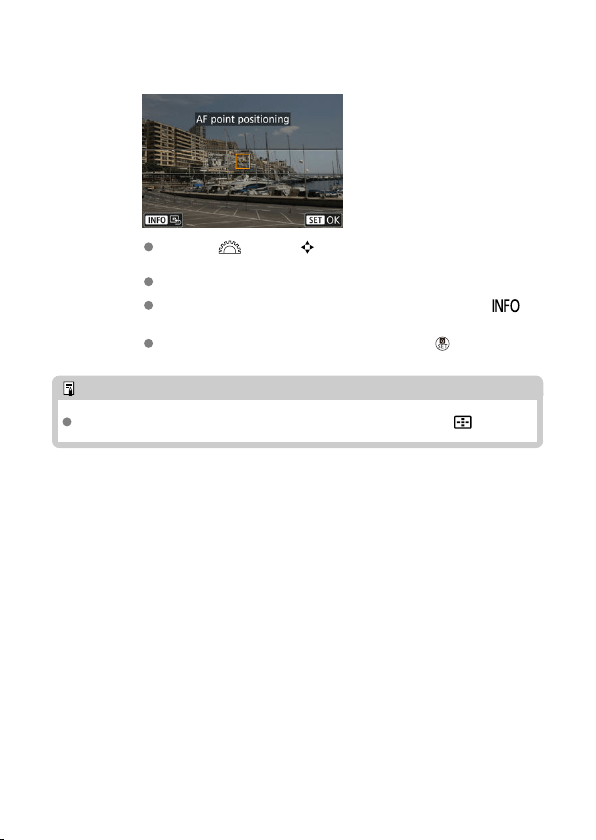
2.
Move the AF point as needed and shoot.
Use the < > dial or < > keys to move the AF point to the
position to focus on.
Aligning the AF point and scene frame is recommended.
To return the AF point to the center of the screen, press the < >
button.
To confirm the position of the AF point, press the < > button.
Note
To switch between moving the scene frame and AF point, press the < > button.
131
Loading ...
Loading ...
Loading ...
