Loading ...
Loading ...
Loading ...
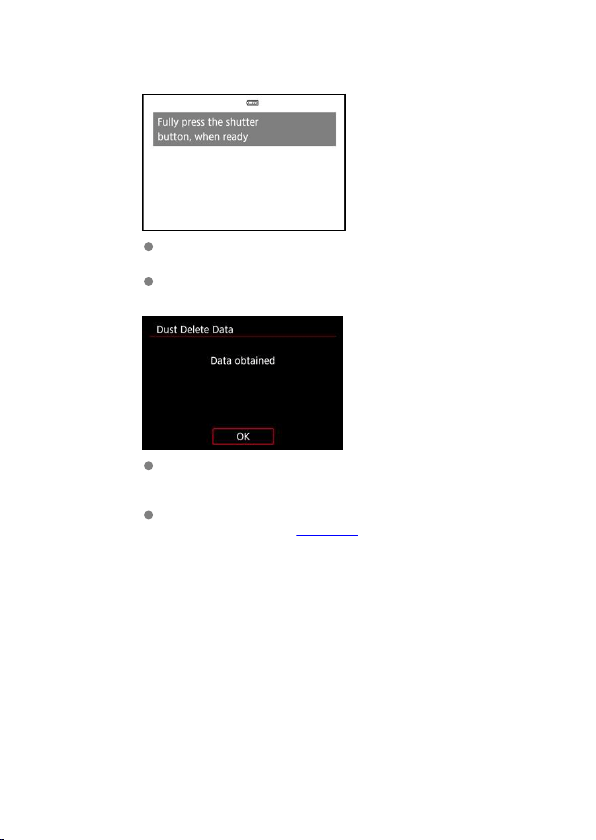
3.
Shoot a plain white object.
Shoot with a plain white object (such as a new sheet of white paper)
filling the screen, at a distance of 20–30 cm (0.7–1.0 ft.).
Since the image will not be saved, the data can still be obtained even if
there is no card in the camera.
When the picture is taken, the camera will start collecting the Dust
Delete Data. When the Dust Delete Data is obtained, a message will
appear.
If the data is not obtained successfully, an error message will appear.
Check the information in Preparation, select [OK], and shoot again.
261
Loading ...
Loading ...
Loading ...
