Loading ...
Loading ...
Loading ...
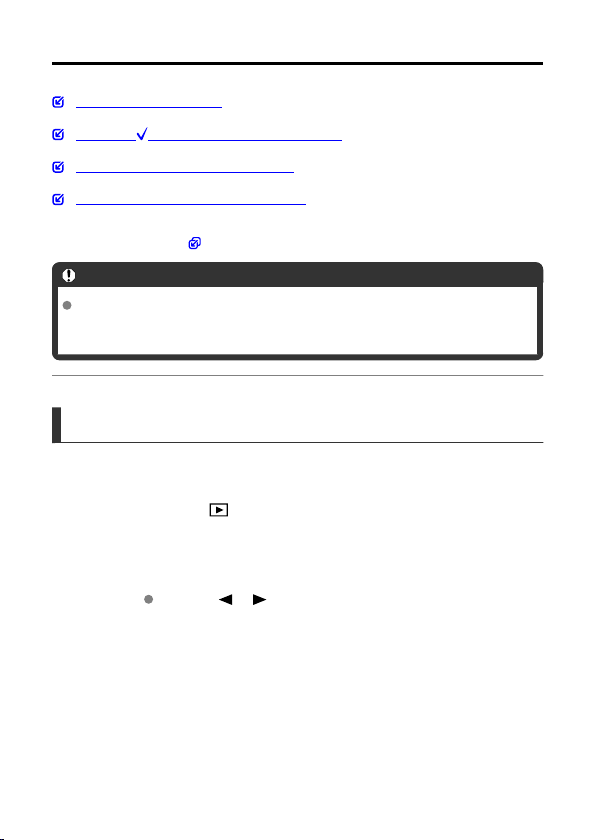
Erasing Images
Erasing Images Individually
Selecting ([ ]) Multiple Images to Erase Together
Specifying the Range of Images to Erase
Erasing All Images in a Folder or on a Card
You can either select and erase unnecessary images individually or erase them in one
batch. Protected images (
) will not be erased.
Caution
Once an image is erased, it cannot be recovered. Make sure you no longer
need the image before erasing it. To prevent important images from being
erased accidentally, protect them.
Erasing Images Individually
1.
Press the <
> button.
2.
Select the image to erase.
Use the < >< > keys to select the image to erase.
496
Loading ...
Loading ...
Loading ...
