Loading ...
Loading ...
Loading ...
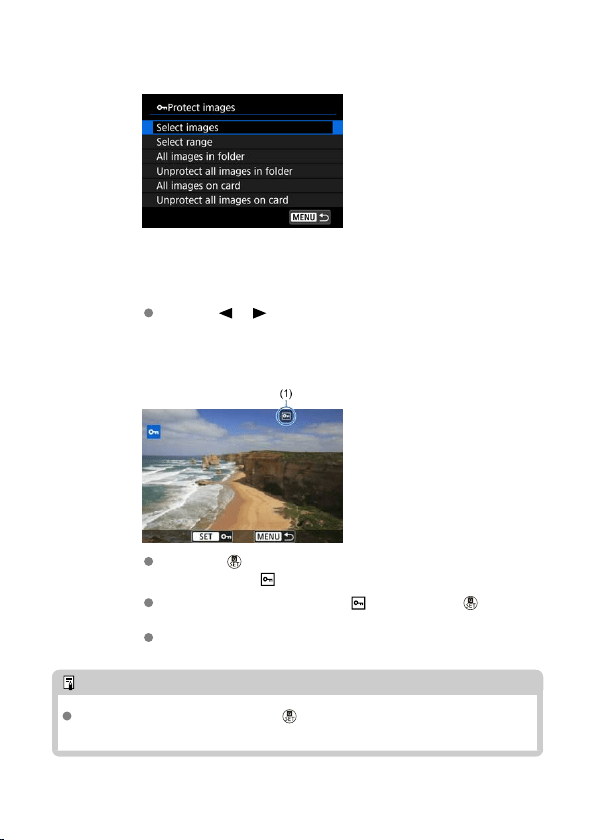
2.
Select [Select images].
3.
Select the image to protect.
Use the < >< > keys to select an image to protect.
4.
Protect the image.
Press the < > button to protect the selected image, after which it will
be labeled with a [
] icon (1) at the top of the screen.
To cancel protection and clear the [ ] icon, press the < > button
again.
To protect another image, repeat steps 3 and 4.
Note
During playback, you can press the < > button and protect images from the
Quick Control screen.
493
Loading ...
Loading ...
Loading ...
