Loading ...
Loading ...
Loading ...
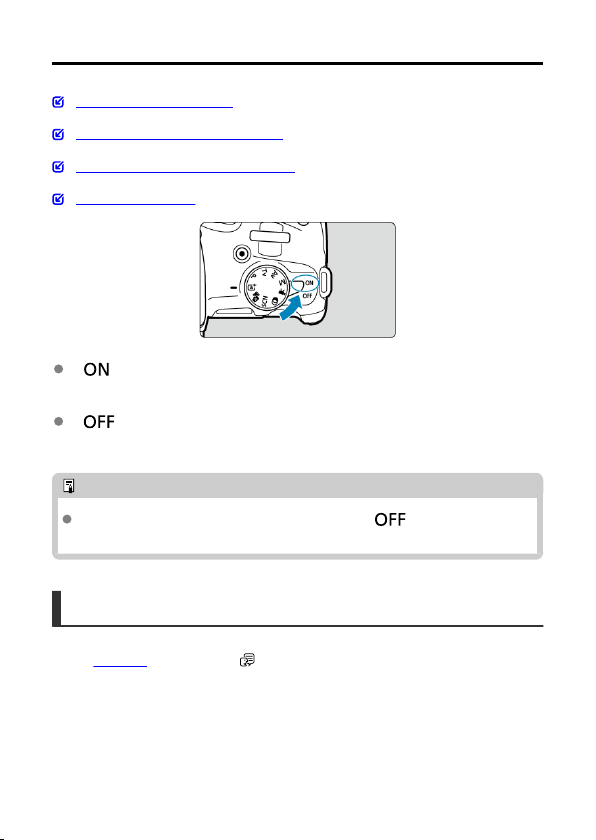
Turning on the Power
Setting the Display Language
Setting the Date, Time, and Time Zone
Connecting the Camera to a Smartphone
Battery Level Indicator
< >
The camera turns on. You can now shoot still photos and record movies.
< >
The camera is turned off and does not function. Set the power switch to this position
when not using the camera.
Note
[Saving...] is displayed if you set the power switch to < > during image
recording to the card, and the camera will turn off after recording is finished.
Setting the Display Language
Set the Language if the [Language ] setting screen appears after you turn on the camera.
53
Loading ...
Loading ...
Loading ...
