Loading ...
Loading ...
Loading ...
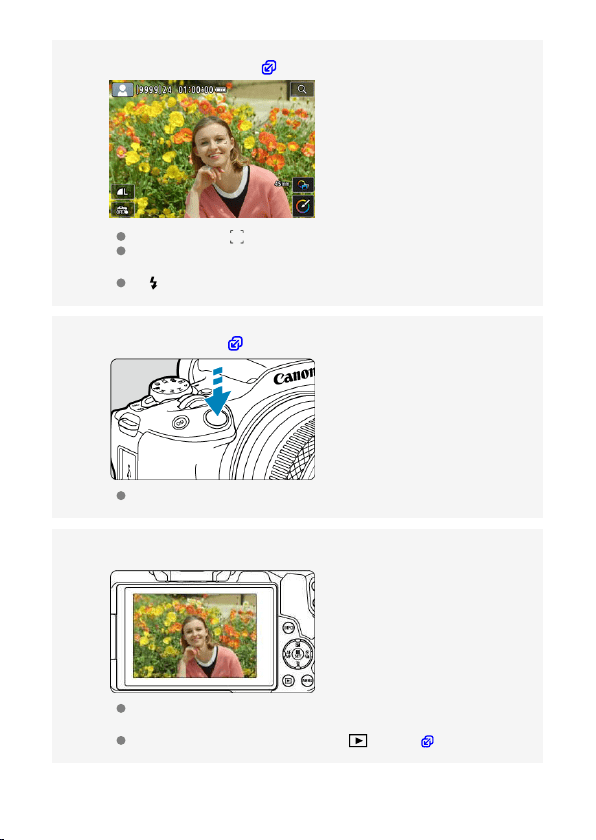
Focus on the subject ( ).
A tracking frame [ ] for AF appears over any face detected.
Press the shutter button halfway, and the camera will focus on the
subject.
If [ ] blinks on the screen, manually raise the built-in flash.
Take the picture (
).
Press the shutter button completely to take the picture.
Review the picture.
The image just captured will be displayed for approx. 2 sec. on the
screen.
To display the image again, press the < > button ( ).
18
6.
7.
8.
Loading ...
Loading ...
Loading ...
