Loading ...
Loading ...
Loading ...
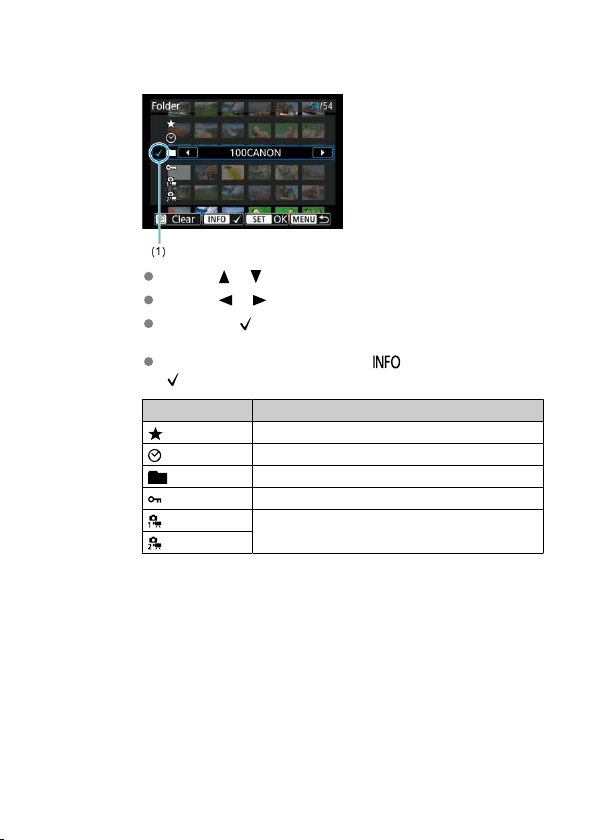
2.
Set the search conditions.
Use the < >< > keys to select an item.
Use the < >< > keys to set the option.
A checkmark [ ] (1) is appended to the left of the option. (Specified as
the search condition.)
If you select the option and press the < > button, the checkmark
[
] will be removed (which cancels the search condition).
Option Description
Rating
Displays images with the selected (rating) condition.
Date
Displays images taken on the selected shooting date.
Folder
Displays images in the selected folder.
Protect
Displays images with the selected (protect) condition.
Type of file (1)
Displays images of the selected file type.
Type of file (2)
541
Loading ...
Loading ...
Loading ...
