Loading ...
Loading ...
Loading ...
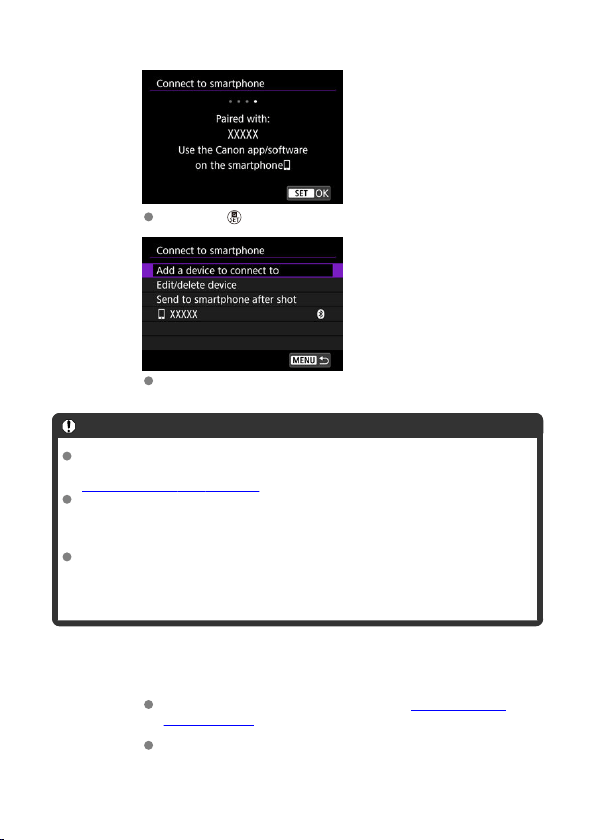
7.
Complete the pairing process.
Press the < > button to finish pairing.
The name of the connected device is displayed.
Caution
The camera cannot be connected to two or more devices at the same time via
Bluetooth. To switch to a different smartphone for the Bluetooth connection, see
Reconnecting via Wi-Fi/Bluetooth.
Bluetooth connection consumes battery power even after the camera's auto power
off is activated. Therefore, the battery level may be low when you use the camera.
Troubleshooting pairing
Keeping pairing records for previously paired cameras on your smartphone will
prevent it from pairing with this camera. Before you try pairing again, remove
pairing records for previously paired cameras from your smartphone's Bluetooth
settings screen.
8.
Tap a Camera Connect function.
For details on Camera Connect functions, see Main Functions of
Camera Connect.
Tap a Camera Connect function to initiate a Wi-Fi connection.
In iOS, tap [Connect] when a message is displayed to confirm camera
connection.
563
Loading ...
Loading ...
Loading ...
