Loading ...
Loading ...
Loading ...
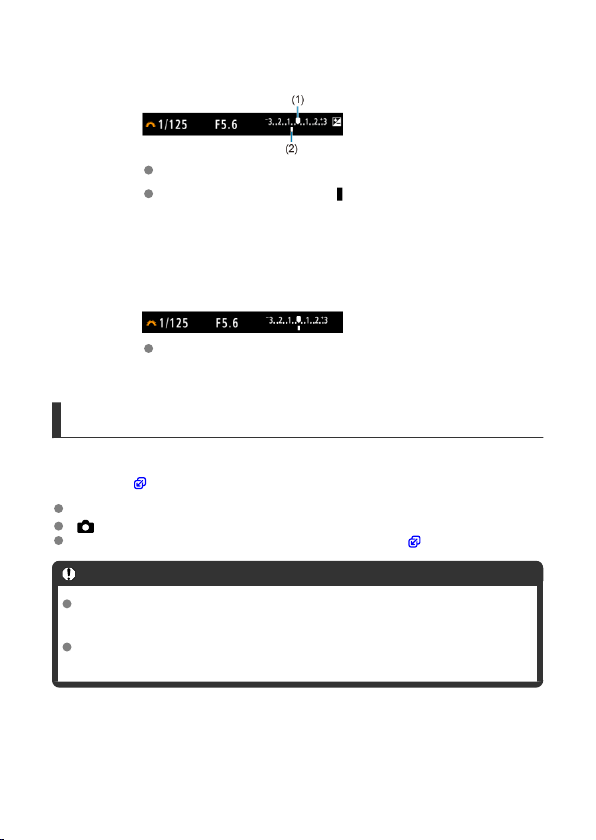
5.
Focus on the subject.
Press the shutter button halfway.
Check the exposure level mark [ ] to see how far the current exposure
level is from the standard exposure level.
(1) Standard exposure index
(2) Exposure level mark
6.
Set the exposure and take the picture.
Check the exposure level indicator and set the desired shutter speed
and aperture value.
Exposure Compensation with ISO Auto
If the ISO speed is set to [AUTO] for manual exposure shooting, you can set exposure
compensation (
) as follows:
Tap the exposure level indicator
[ : Expo.comp./AEB]
Turn the control ring while pressing the shutter button halfway ( )
Caution
Exposure may not be as expected when ISO Auto is set, because the ISO speed is
adjusted to ensure standard exposure for your specified shutter speed and
aperture value. In this case, set the exposure compensation.
Exposure compensation is not applied in flash photography with ISO Auto, even if
you have set an exposure compensation amount.
142
Loading ...
Loading ...
Loading ...
