Loading ...
Loading ...
Loading ...
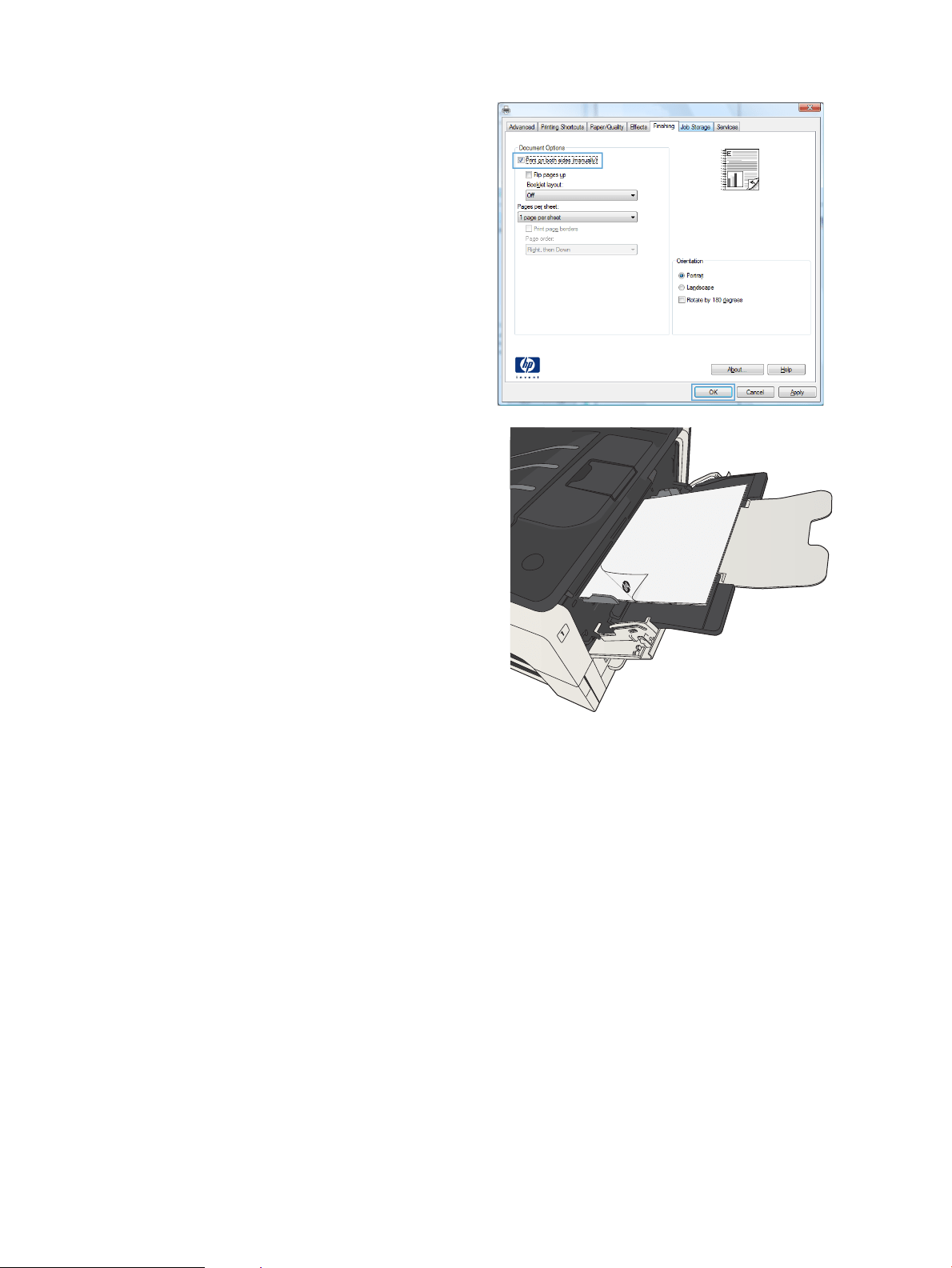
4. Select the Print on both sides (manually) check
box. Click the OK button to print the rst side of the
job.
5. Retrieve the printed stack from the output bin, and
place it with the printed-side facing down in Tray 1.
6. If prompted, touch the appropriate control-panel
button to continue.
82 Chapter 5 Print ENWW
Loading ...
Loading ...
Loading ...
