Loading ...
Loading ...
Loading ...
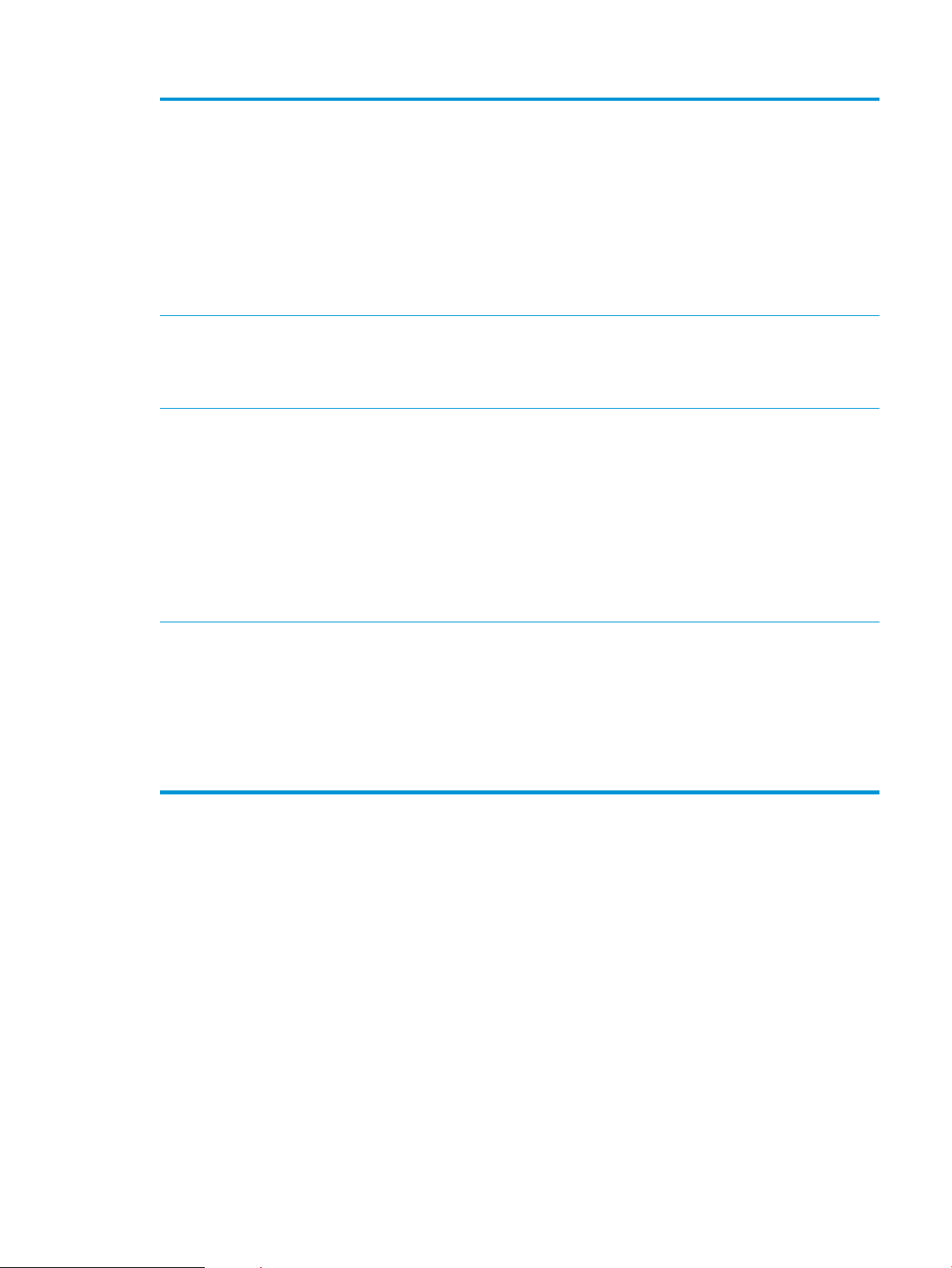
HP PCL 6 driver
●
Provided as the default driver on the product CD. This driver is automatically installed
unless you select a dierent one.
●
Recommended for all Windows environments
●
Provides the overall best speed, print quality, and product-feature support for most
users
●
Developed to align with the Windows Graphic Device Interface (GDI) for the best speed
in Windows environments
●
Might not be fully compatible with third-party and custom software programs that are
based on PCL 5
HP UPD PS driver
●
Recommended for printing with Adobe
®
software programs or with other highly
graphics-intensive software programs
●
Provides support for printing from postscript emulation needs, or for postscript ash
font support
HP UPD PCL 5
●
Recommended for general oice printing in Windows environments
●
Compatible with previous PCL versions and older HP LaserJet products
●
The best choice for printing from third-party or custom software programs
●
The best choice when operating with mixed environments, which require the product
to be set to PCL 5 (UNIX, Linux, mainframe)
●
Designed for use in corporate Windows environments to provide a single driver for
use with multiple product models
●
Preferred when printing to multiple product models from a mobile Windows computer
HP UPD PCL 6
●
Recommended for printing in all Windows environments
●
Provides the overall best speed, print quality, and printer feature support for most
users
●
Developed to align with Windows Graphic Device Interface (GDI) for best speed in
Windows environments
●
Might not be fully compatible with third-party and custom software programs that are
based on PCL 5
Set the individual tray alignment
Adjust the alignment for individual trays when text or images are not centered or aligned correctly on the printed
page.
1. From the Home screen on the product control panel, scroll to and touch the Administration button.
2. Open the following menus:
●
General Settings
●
Print Quality
●
Image Registration
3. Select the tray that you want to adjust.
ENWW Improve print quality 251
Loading ...
Loading ...
Loading ...
