Loading ...
Loading ...
Loading ...
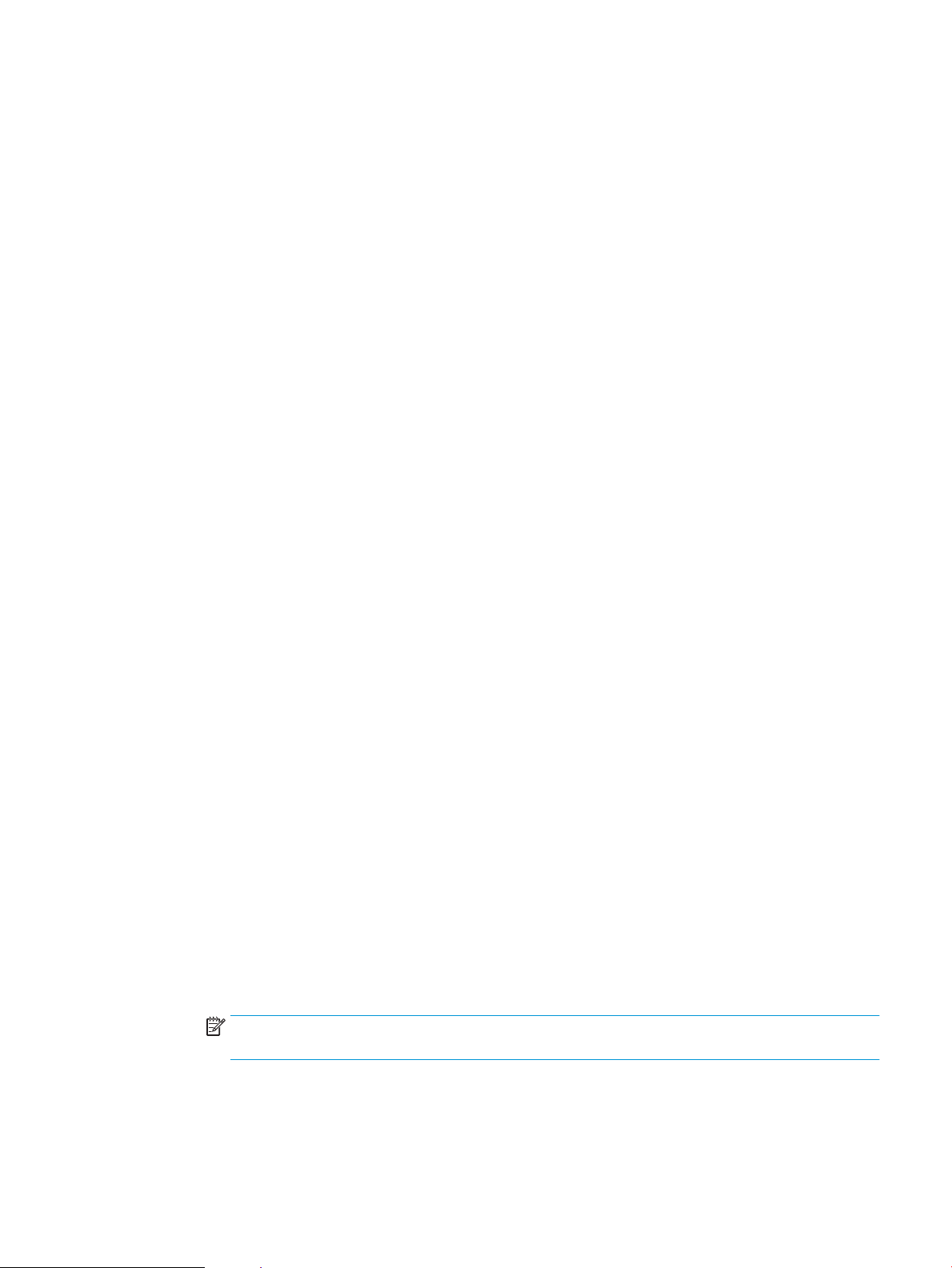
Standard output bin
The output bin is located under the document feeder and holds up to 250 sheets of 75 g/m
2
(20 lb) paper.
Stapler/stacker (z and z+ models only)
The stapler/stacker can staple jobs of up to 30 sheets of 75 g/m
2
(20 lb) paper. It can stack up to 500 sheets of
paper. The stapler can staple these sizes:
●
A3 (portrait orientation)
●
A4
●
B4 (portrait orientation)
●
B5 (landscape orientation)
●
Ledger (portrait orientation)
●
Legal (portrait orientation)
●
Letter
Paper weight can range from 60 to 120 g/m
2
(16 to 32 lb). Heavier paper might have a stapling limit of fewer
than 30 sheets.
If the job consists of only one sheet, or if it consists of more than 30 sheets, the product delivers the job to the
bin, but the product does not staple the job.
The stapler supports paper only. Do not try to staple other types of paper, such as envelopes, transparencies, or
labels.
To congure the default location where the product places the staples on the pages, follow this procedure:
1. From the Home screen on the product control panel, scroll to and touch the Administration button.
2. Open the following menus:
●
Stapler Stacker Settings
●
Stapling
3. Select a staple location from the list of options, and then touch the Save button. The following options are
available:
●
None
●
Top left or right
NOTE: For documents with portrait orientation, the staple is in the upper-left corner. For documents
with landscape orientation, the staple is in the upper-right corner.
●
Top left
●
Top right
ENWW Standard output bin 45
Loading ...
Loading ...
Loading ...
