Loading ...
Loading ...
Loading ...
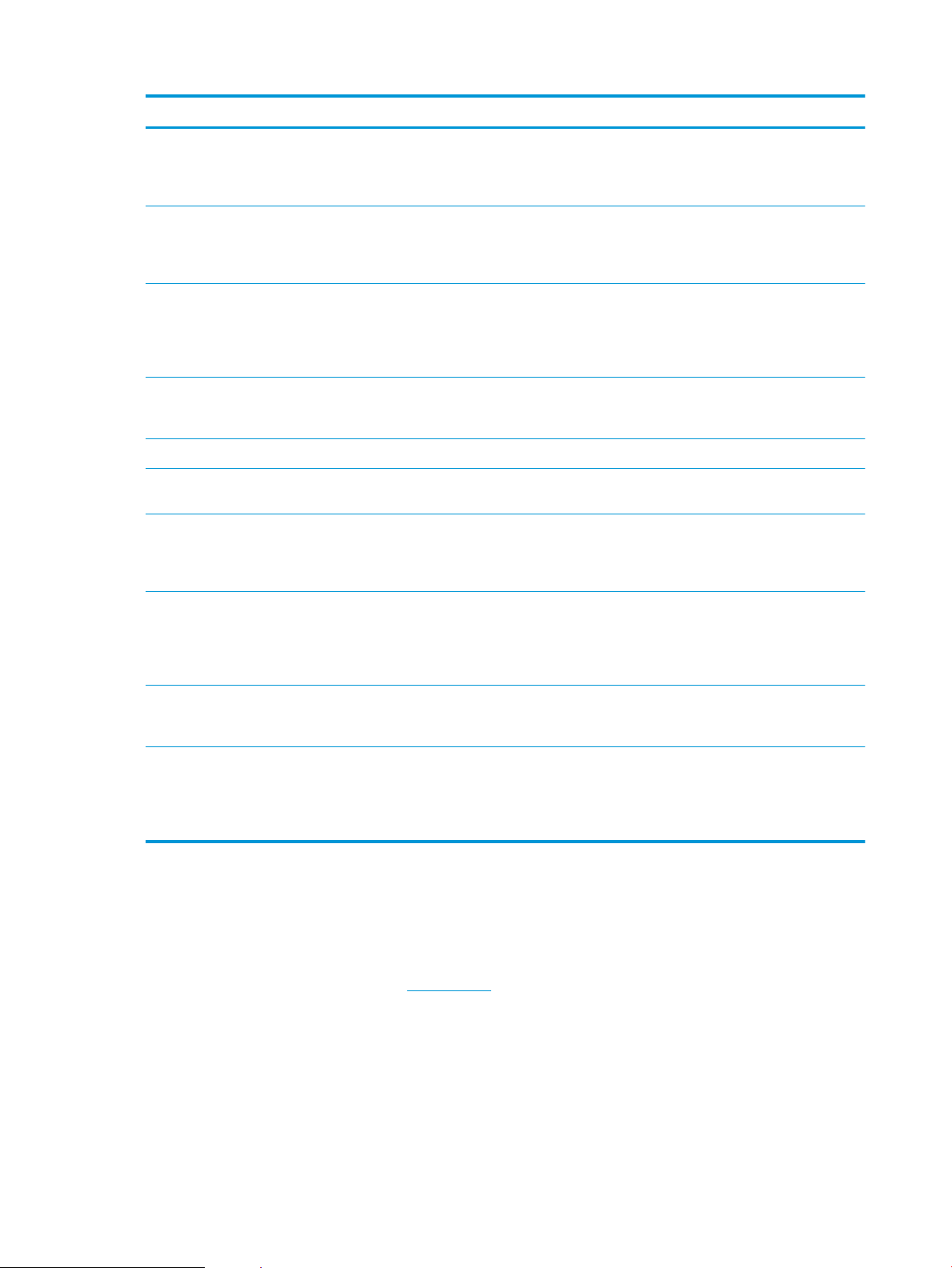
Problem Cause Solution
The phone line might not be working. Disconnect the fax accessory from the
phone jack, and connect a phone. Try to
make a phone call to ensure the phone line
is working.
The phone line might be noisy or poor
quality.
Try using a slower fax speed to improve the
reliability of transmission. Use the Fax
Dialing Settings menu to set the fax speed
for sending faxes.
A call-waiting feature might be active. Verify that the fax telephone line does not
have an activated call-waiting feature. A
call-waiting notice can interrupt a fax call in
progress, which causes a communication
error.
The fax accessory is receiving faxes but is
not sending them.
If the fax accessory is on a PBX system, the
PBX system might be generating a dial tone
the fax accessory cannot detect.
Disable the detect-dial-tone setting.
There might be a poor phone connection. Try again later.
The receiving fax machine might be
malfunctioning.
Try sending to another fax machine.
The phone line might not be working. Disconnect the fax accessory from the
phone jack, and connect a phone. Try to
make a phone call to ensure the phone line
is working.
Outgoing fax calls keep dialing. The fax accessory automatically redials a
fax number if the Redial On Busy option is
on or if the Redial On No Answer option is
on.
This is normal operation. If you do not want
the fax to retry, set the Redial On Busy
option to 0, set the Redial On No Answer
option to 0, and set the Redial on error
option to 0.
Faxes you send are not arriving at the
receiving fax machine.
The receiving fax machine might be turned
o or might have an error condition, such as
being out of paper.
Ask the recipient to make sure the fax
machine is turned on and ready to receive
faxes.
A fax might be in memory because it is
waiting to redial a busy number, or there are
other jobs ahead of it waiting to be sent.
If a fax job is in memory for either of these
reasons, an entry for the job displays in the
fax log. Print the fax activity log, and check
the Result column for jobs with a Pending
designation.
Fax error codes
If a fax problem occurs which prevents or interrupts fax transmission, an error code is generated that can help in
determining the cause of the problem. Error codes show up in the fax activity log, the fax call report, and the T.
30 Protocol Trace. Print one of these reports to obtain the error code. A detailed description of the error codes
and the appropriate action is available at www.hp.com. Search for HP LaserJet Analog Fax Accessory 500.
Fax error messages on the product control panel
If the fax process is interrupted or an error occurs during a fax transmission or reception, a two-part status/error
description is generated by the fax subsystem on the product. Normal or successful faxes also generate
messages indicating success. The message information consists of a text description and a numeric code (a few
messages do not include numeric codes). Only the text part of the message is displayed on the product control
panel; however, both the text message and numeric code are listed in the Fax Activity Report, Fax Call Report,
280 Chapter 10 Solve problems ENWW
Loading ...
Loading ...
Loading ...
