Loading ...
Loading ...
Loading ...
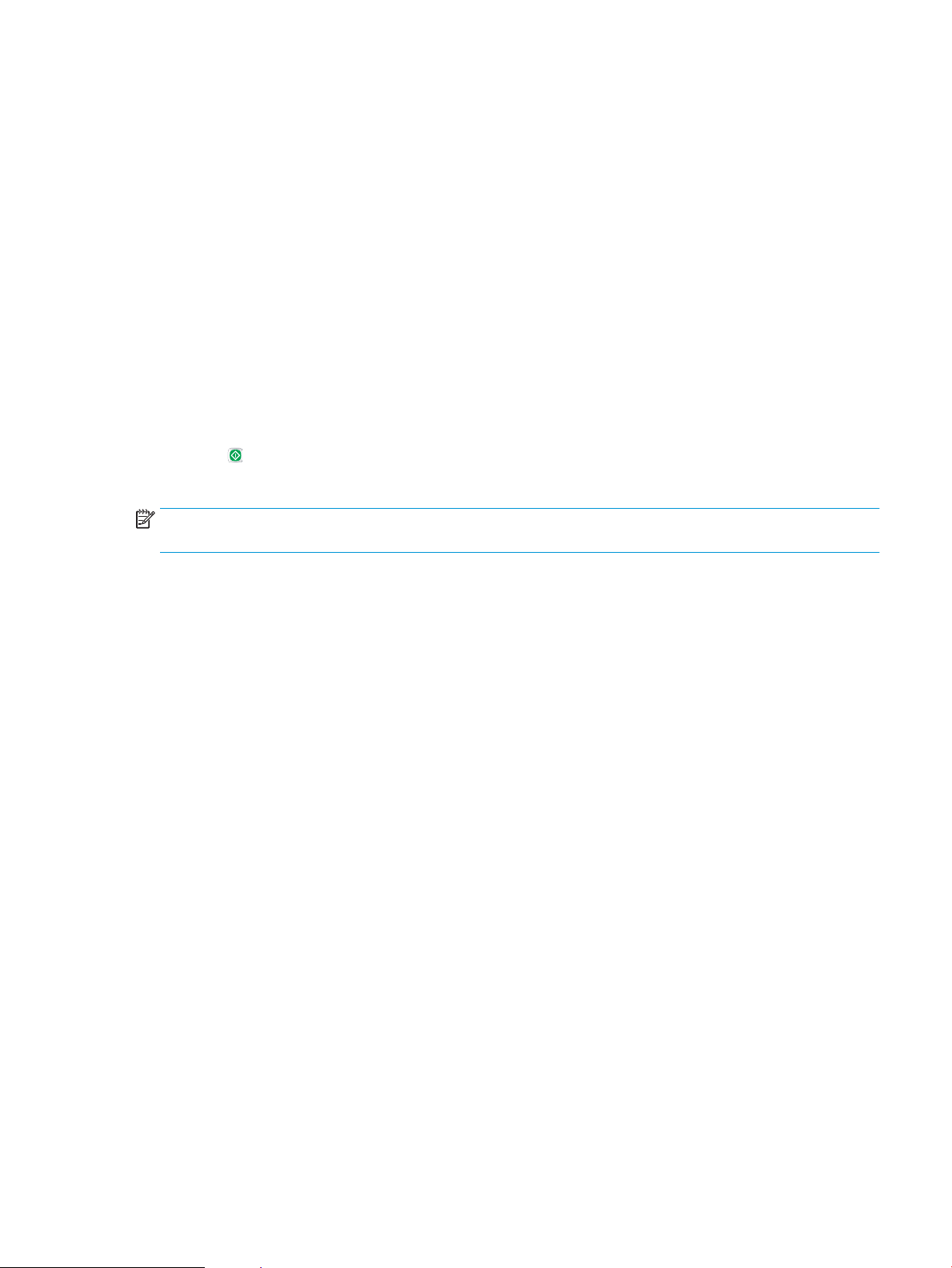
4. From the Home screen on the product control
panel, touch one of the buttons for the scan/send
features:
●
Save to Network Folder
●
Save to Device Memory
●
Save to USB
5. Select an existing folder, or touch the New Folder
button to create a new folder.
6. Enter the name for the le in the File Name: eld.
7. Touch the More Options button at the bottom of
the screen.
8. Touch the Optimize Text/Picture button.
9. Select the Photograph option, and then touch the
OK button.
10. Touch the Start button.
NOTE: These settings are temporary. After you have nished the job, the product returns to the default
settings.
ENWW Scan a photo 165
Loading ...
Loading ...
Loading ...
