Loading ...
Loading ...
Loading ...
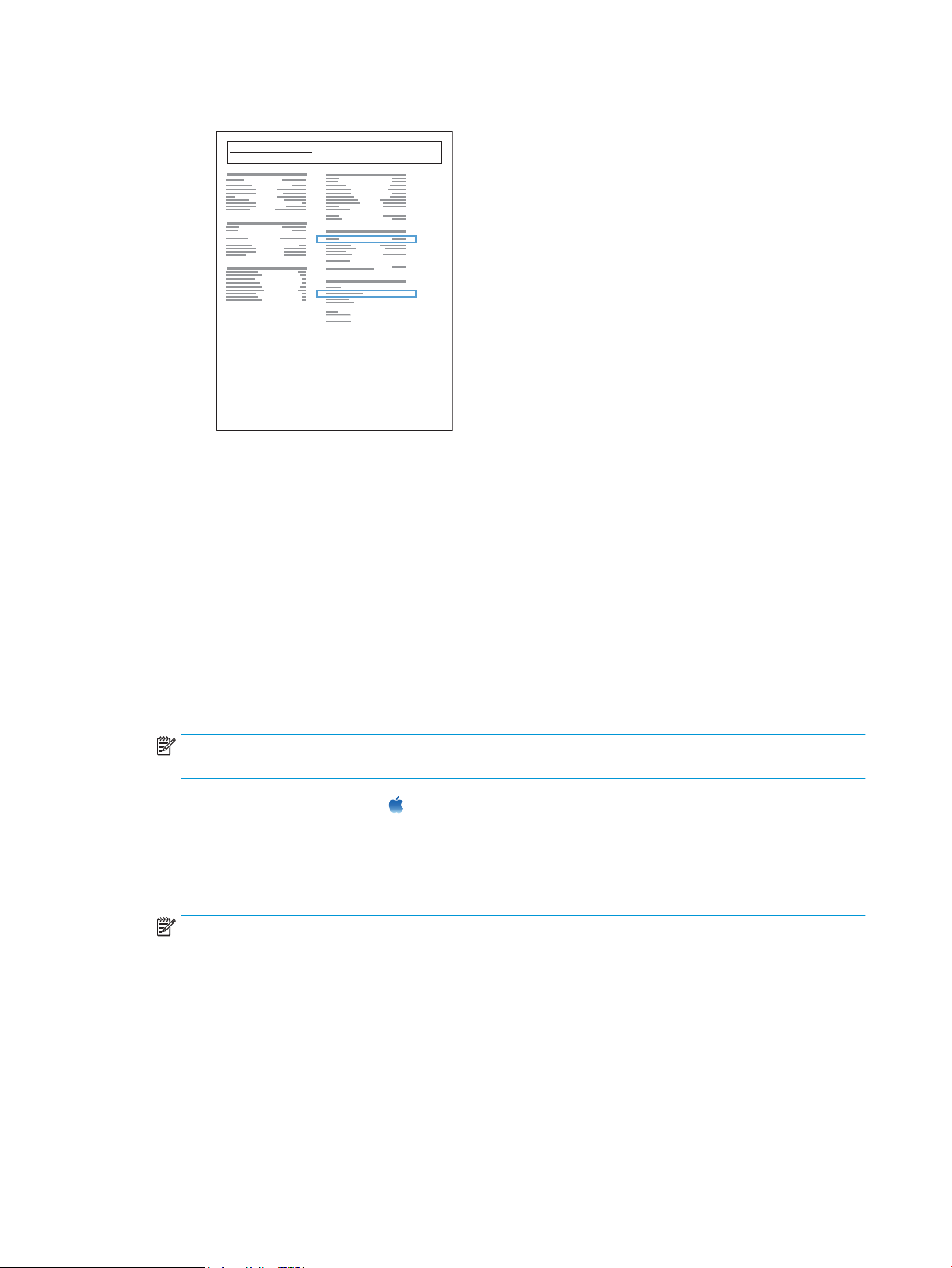
d. Find the IP address on the Jetdirect page.
Jetdirect Page
HP Color LaserJet
Page 1
5. IPv4: If the IP address is 0.0.0.0, or 192.0.0.192, or 169.254.x.x, you must manually congure the IP
address. Otherwise, the network conguration was successful.
IPv6: If the IP address begins with "fe80:", the product should be able to print. If not, you must manually
congure the IP address.
Install the software
1. Close all programs on the computer.
2. Install the software from the CD.
3. Click the product icon, and follow the on-screen instructions.
4. Click the Close button when the installation is complete.
NOTE: Complete the following steps after completing the printing-system software installation only if you
did not add a printer when running the installer.
5. At the computer, open the Apple menu, click the System Preferences menu, and then click the Print &
Fax icon or the Print & Scan icon.
6. Click the plus symbol (+).
7. Use either Bonjour (default browser) or IP Printing for the network connection.
NOTE: Bonjour is the easiest and best method to use if the product is installed on your local network.
IP Printing must be used if the product is located outside the Bonjour link-local space on a larger network.
If you are using Bonjour, complete the following steps:
24 Chapter 2 Connect the product and install software ENWW
Loading ...
Loading ...
Loading ...
