Loading ...
Loading ...
Loading ...
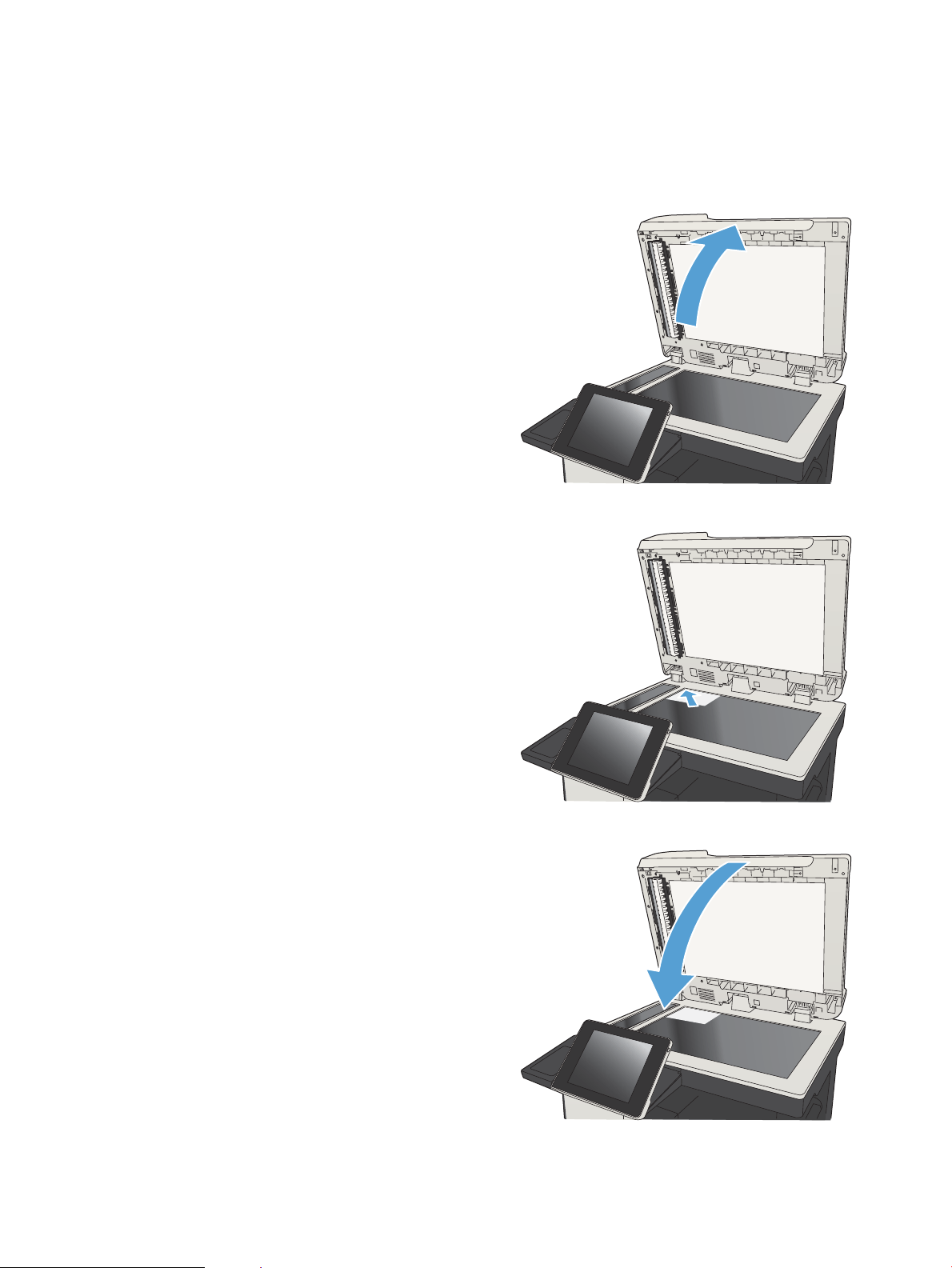
Scan a photo
1. Lift the scanner lid.
2. Place the photo on the scanner glass with the
picture-side down and the upper-left corner of the
photo in the upper-left corner of the glass.
3. Gently close the scanner lid.
164 Chapter 7 Scan/send ENWW
Loading ...
Loading ...
Loading ...
