Loading ...
Loading ...
Loading ...
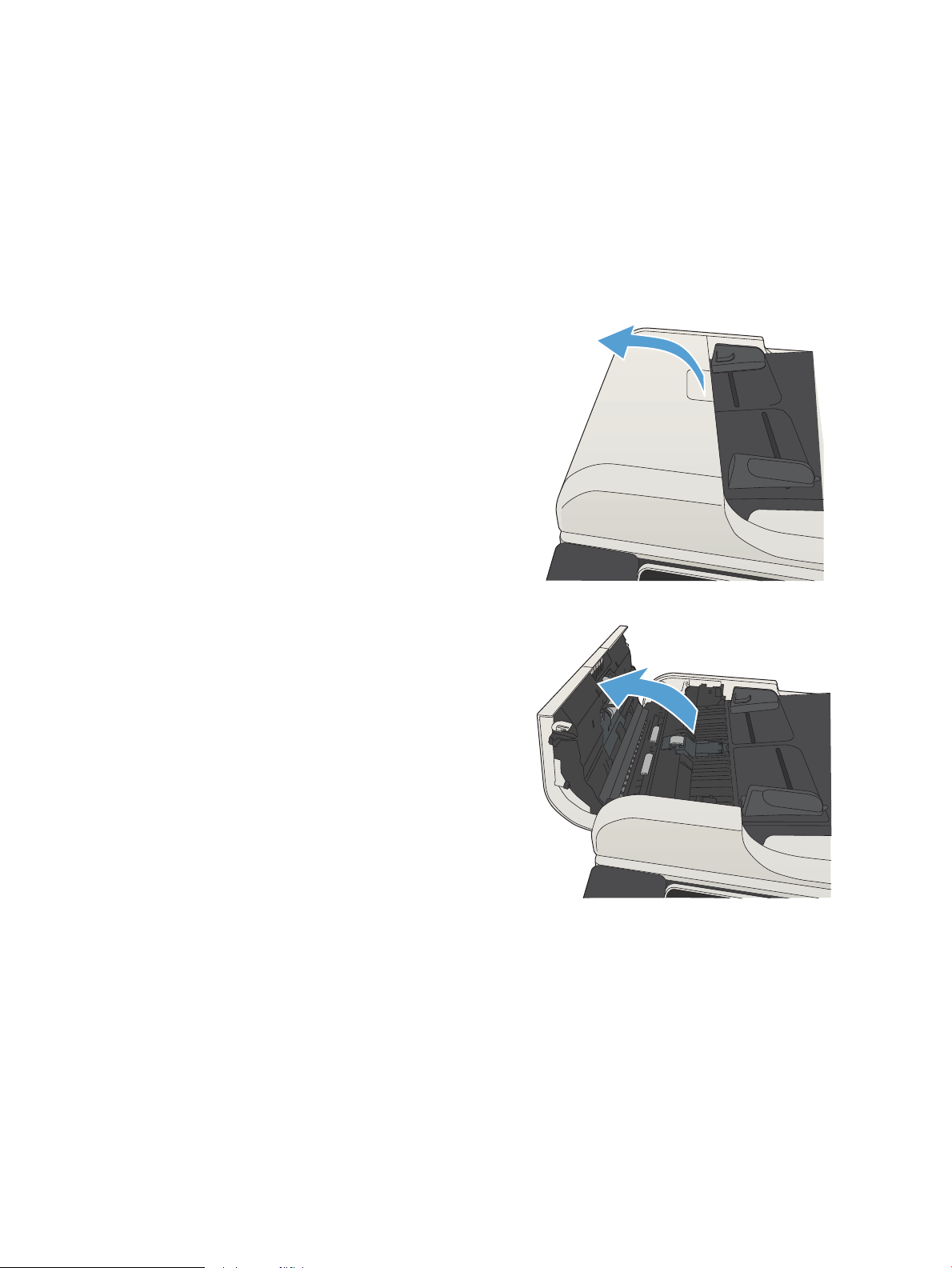
Auto-navigation for clearing jams
The auto-navigation feature assists you in clearing jams by providing step-by-step instructions on the control
panel. When you complete a step, the product displays instructions for the next step until you have completed all
steps in the procedure.
Clear jams in the document feeder
1. Lift the latch to release the document-feeder
cover.
2. Open the document-feeder cover.
224 Chapter 10 Solve problems ENWW
Loading ...
Loading ...
Loading ...
