Loading ...
Loading ...
Loading ...
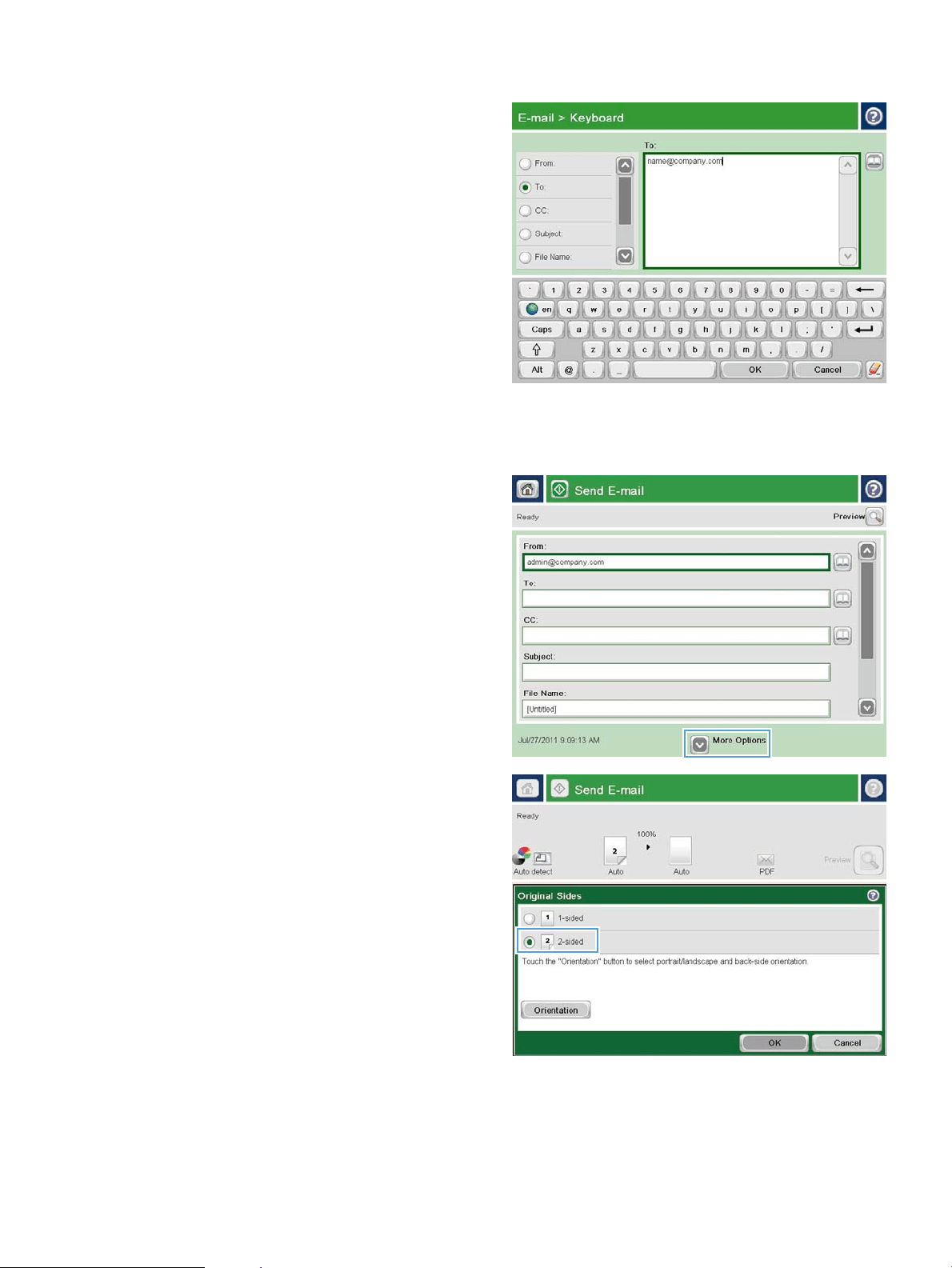
4. Enter the email address. To send to multiple
addresses, separate the addresses with a
semicolon, or touch the Enter button on the
touchscreen keyboard after you type each address.
5. Complete the CC:, Subject:, and File Name: elds by
touching the eld and using the touchscreen
keyboard to enter information. Touch the OK
button when you have completed the elds.
6. To change the settings for the document touch the
More Options button.
7. If you are sending a two-sided document, select
the Original Sides menu and select the 2-sided
option. Touch the OK button.
ENWW Send a scanned document to one or more email addresses 157
Loading ...
Loading ...
Loading ...
