Loading ...
Loading ...
Loading ...
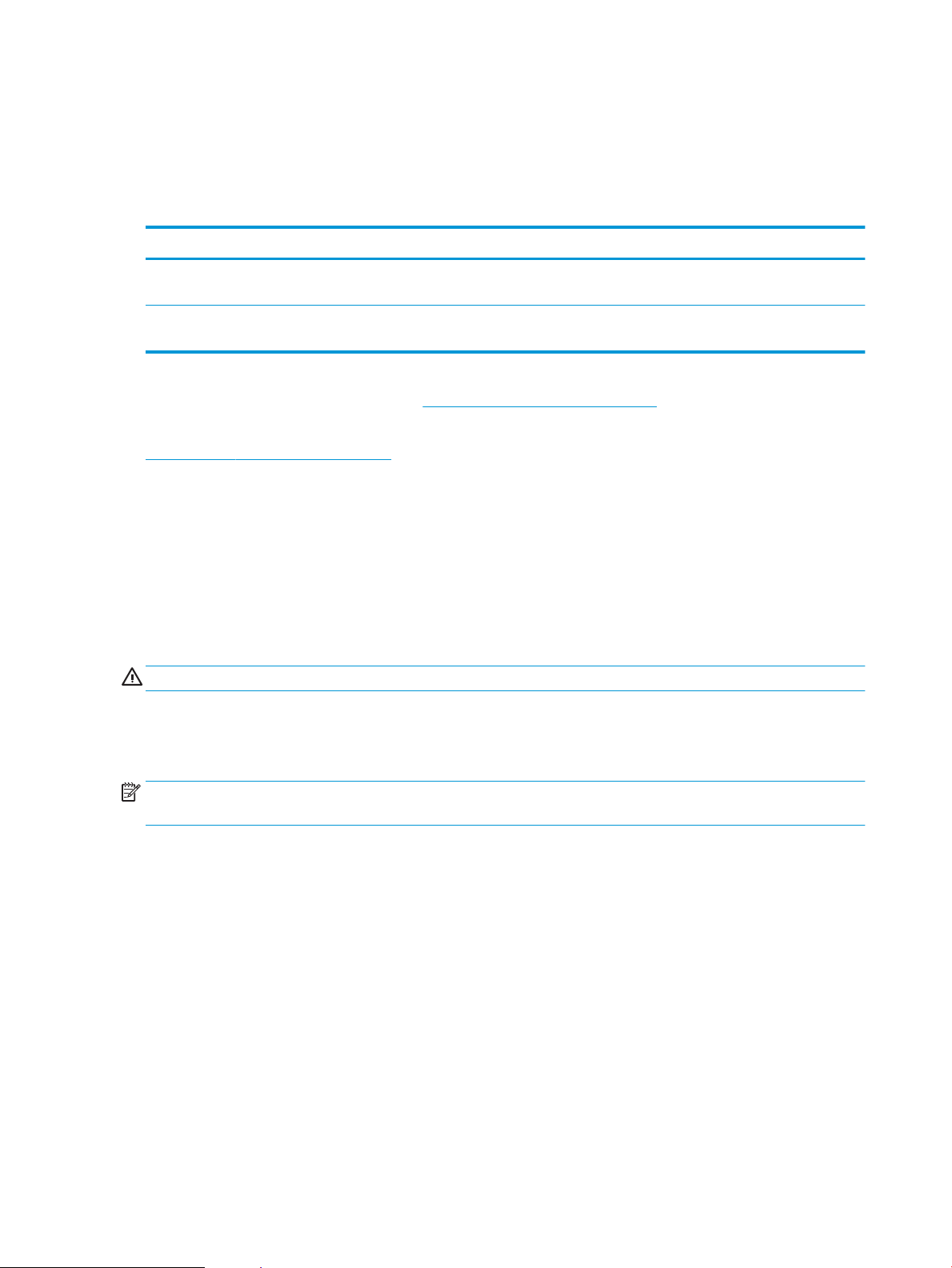
Toner-cartridge information
Continue printing with the current cartridge until redistributing the toner no longer yields acceptable print quality.
To redistribute the toner, remove the toner cartridge from the printer and gently rock the cartridge back and forth
about its horizontal axis. For graphical representation, see cartridge replacement instructions. Reinsert the toner
cartridge into the printer and close the cover.
Capacity Cartridge number Part number
Standard-capacity replacement black toner
cartridge
14A CF214A
High-capacity replacement black toner
cartridge
14X CF214X
For more information about supplies, go to www.hp.com/go/learnaboutsupplies.
The information contained herein is subject to change without notice. For the latest supplies information go to
www.hp.com/go/ljMFPM725_manuals.
Recycle the toner cartridge
To recycle a genuine HP toner cartridge, place the used cartridge in the box in which the new cartridge arrived.
Use the enclosed return label to send the used supply to HP for recycling. For complete information, see the
recycling guide that is included with each new HP supply item.
Toner-cartridge storage
Do not remove the toner cartridge from its package until you are ready to use it.
CAUTION: To prevent damage to the toner cartridge, do not expose it to light for more than a few minutes.
HP policy on non-HP toner cartridges
HP Company cannot recommend the use of non-HP toner cartridges, either new or remanufactured.
NOTE: Any damage caused by a non-HP toner cartridge is not covered under the HP warranty and service
agreements.
62 Chapter 4 Parts, supplies, and accessories ENWW
Loading ...
Loading ...
Loading ...
