Loading ...
Loading ...
Loading ...
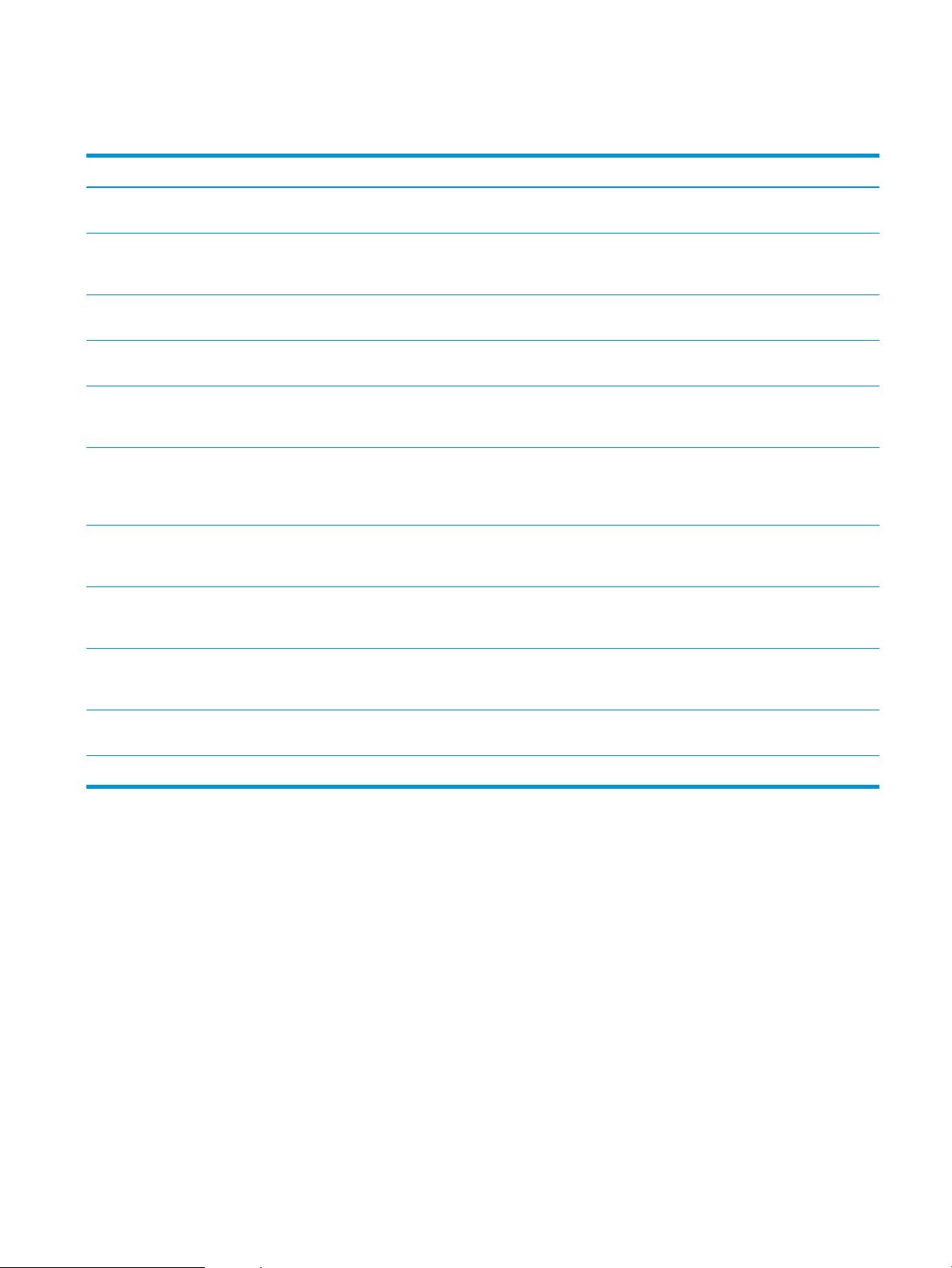
Receive-fax messages
Table 10-2 Receive-fax messages
Message Error No. Description Action
Success n/a The fax transmission was
successful.
None.
Blocked n/a The receiving fax machine is using
the blocked-number feature and is
blocking this fax.
None.
Failed Any The fax might be corrupted or not
sent.
Ask the sender to resend the fax; if
the error persists, contact support.
Failed 0 Incompatible page width or page
had too many bad lines.
Ask the sender to resend the fax; if
the error persists, contact support.
Failed 17, 36 Lost telephone connection or
interruption between sender/
receiver.
Ask the sender to resend the fax (if
the sending machine does not
automatically retry).
Failed Any besides 17 or 36 General communications issue
where the fax transmission was
interrupted or did not proceed as
expected.
Ask the sender to resend the fax; if
the error persists, contact support.
Space Fail 0 Unable to read or write image le to
disk; could be corrupt product disk
or no space on disk.
Ask the sender to resend the fax; if
the error persists, contact support.
Memory Error 0 Out of memory on product. If the error persists, delete items
from the product memory, such as
stored jobs or saved faxes.
Print Fail 0 The received image le cannot be
decoded.
Ask the sender to resend the fax;
enable Error Correction Mode if it is
not already enabled.
Power Failure 0 A power failure occurred during the
fax reception.
Ask the sender to resend the fax.
No Fax Detected 17, 36 A voice call was made to the fax. None
Service settings
These items in the control-panel menus are intended to be used when an HP service representative is assisting
you.
Settings in the Troubleshooting menu
1. From the Home screen on the product control panel, scroll to and touch the Administration button.
2. Open the following menus:
●
Troubleshooting
●
Fax
ENWW Solve fax problems 283
Loading ...
Loading ...
Loading ...
