Loading ...
Loading ...
Loading ...
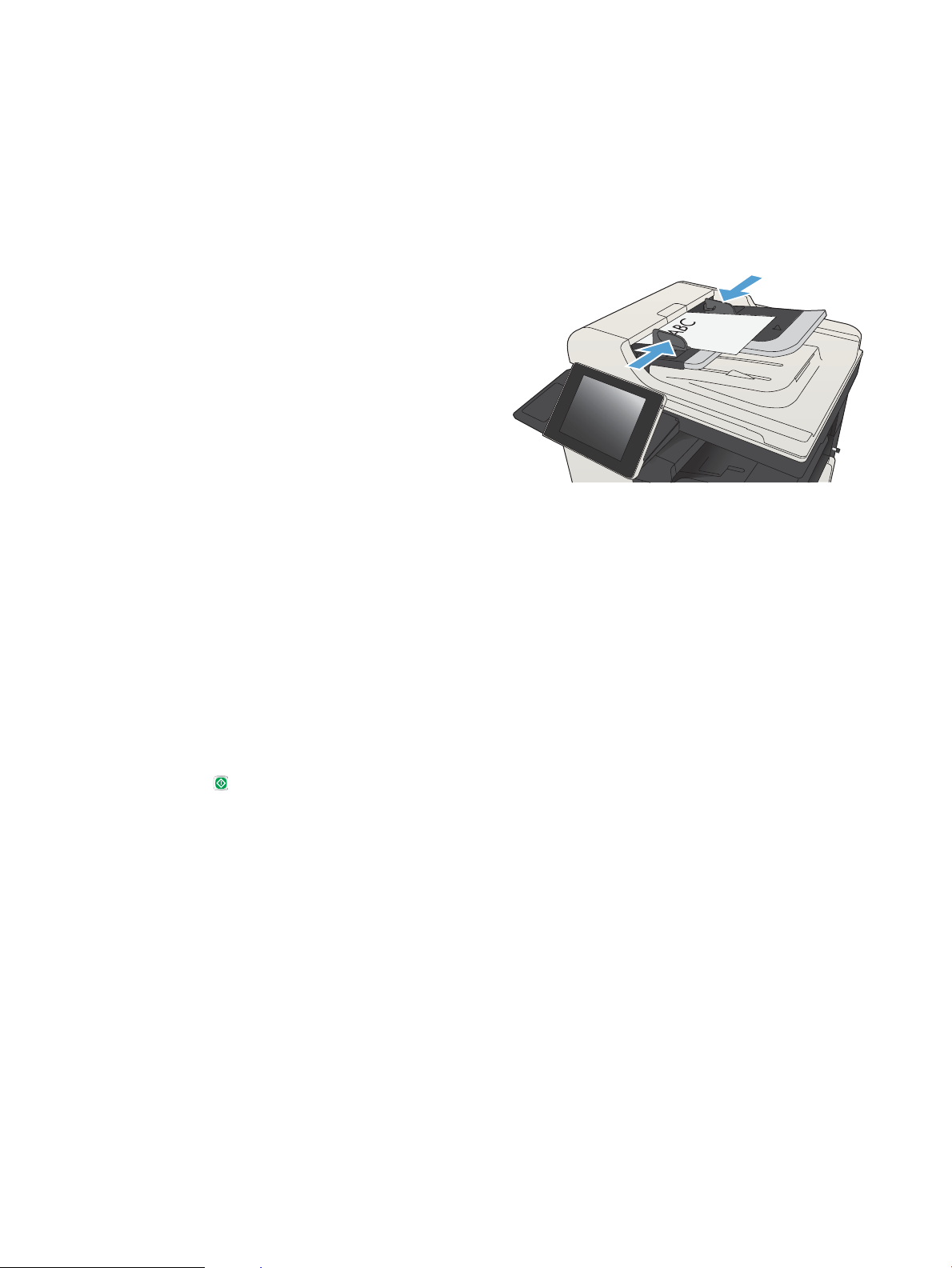
Send a scanned document to a folder in the product memory
Use this procedure to scan a document and save it on the product so you can print copies at any time.
1. Place the document face-down on the scanner
glass, or place it face-up in the document feeder
and adjust the paper guides to t the size of the
document.
2. From the Home screen on the product control
panel, scroll to and touch the Save to Device
Memory button.
NOTE: If prompted, enter your user name and
password.
3. Select an existing folder, or touch the New Folder
button to create a new folder.
4. Enter the name for the le in the File Name: eld.
5. To congure settings for the document, touch the
More Options button.
6. Touch the Start button to save the le.
152 Chapter 7 Scan/send ENWW
Loading ...
Loading ...
Loading ...
