Loading ...
Loading ...
Loading ...
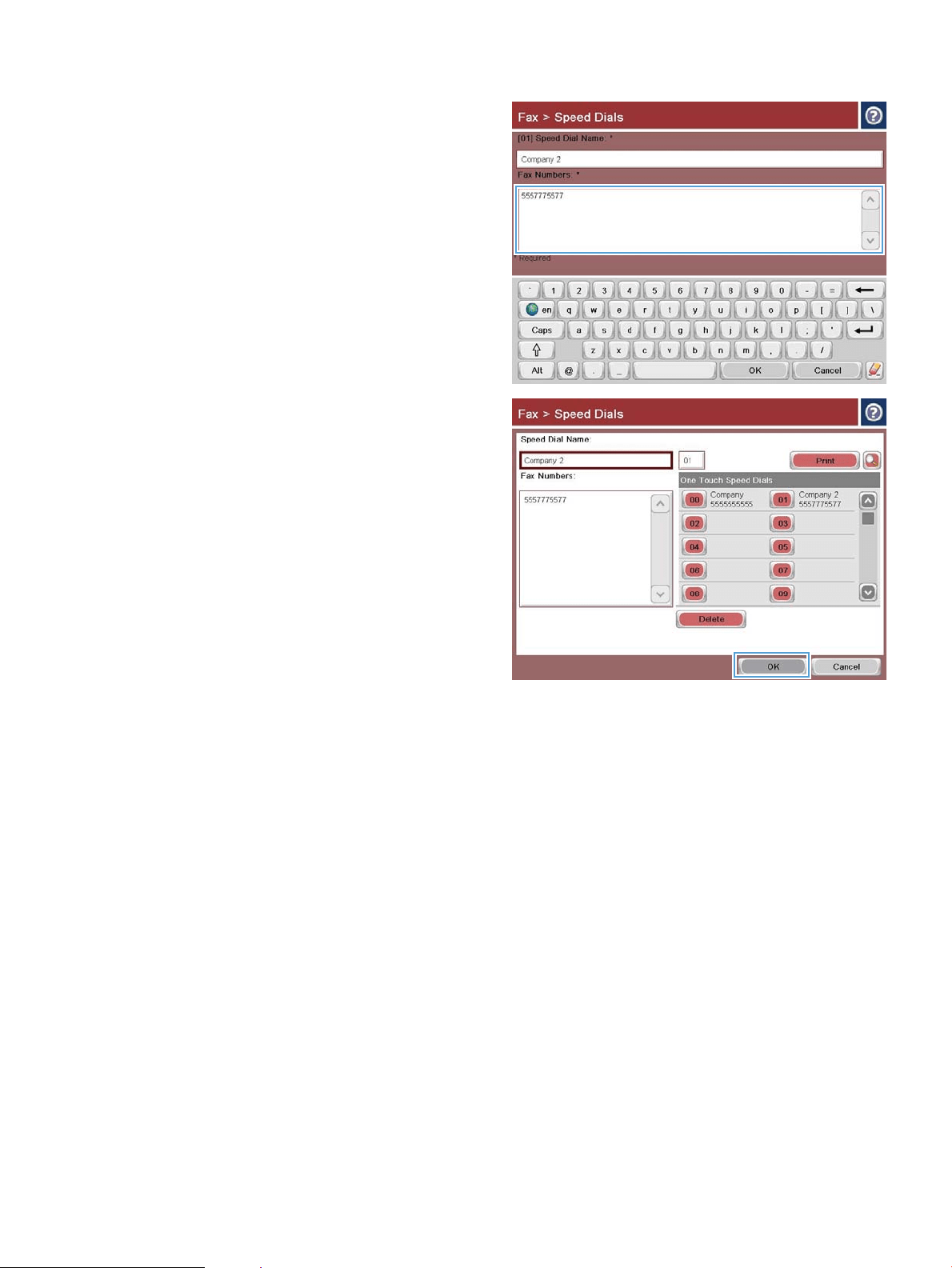
6. Type a fax number for the speed dial.
NOTE: To enter additional fax numbers for a
speed dial, touch the screen to the right of the last
digit of the previously entered fax number. When
the cursor appears, touch the enter key to move
the cursor to the next line. Repeat this step to
enter all the numbers for the speed dial.
Touch the OK button.
7. The name and fax number (or numbers) display
next to the selected One Touch Speed Dials
number.
Touch the OK button to return to the Fax screen.
ENWW Create a speed dial list 181
Loading ...
Loading ...
Loading ...
