Loading ...
Loading ...
Loading ...
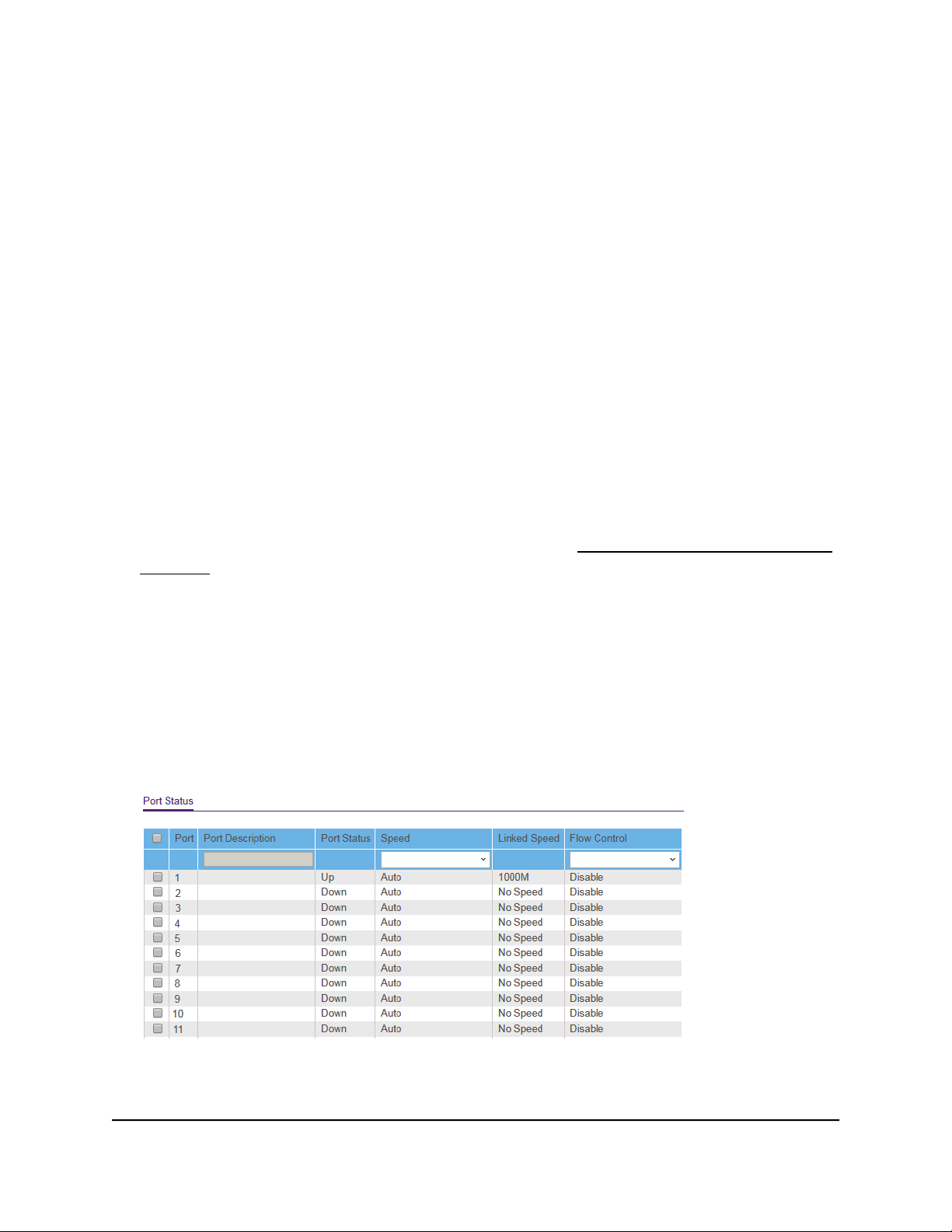
Manage flow control
Note: Flow control is available on models GS105Ev2, GS105PE, GS108Ev3, GS108PEv3,
GS305E, and GS308E.
Flow control works by pausing a port if the port becomes oversubscribed. It drops all
traffic for small intervals of time during the congested condition. By default, flow control
is disabled. (For some network situations, flow control might not work well.) You can
enable or disable IEEE 802.3x flow control.
To manage flow control:
1. Connect your computer to the same network as the switch.
You can use a WiFi or wired network connection, or connect directly to a switch that
is off-network using an Ethernet cable.
2. Launch a web browser.
3.
In the address field of your web browser, enter the IP address of the switch.
If you do not know the IP address of the switch, see Access the switch using a web
browser on page 17.
The login window opens.
4. Enter the switch password.
The password is the one that you specified the first time that you logged in. The
password is case-sensitive.
The Switch Information page displays.
5. Select System > Management > Port Status.
The previous figure is an example. Your switch might provide more or fewer ports.
6. Select one or more ports.
User Manual57Manage and Monitor the Switch
Gigabit Ethernet Plus Switches
Loading ...
Loading ...
Loading ...