Loading ...
Loading ...
Loading ...
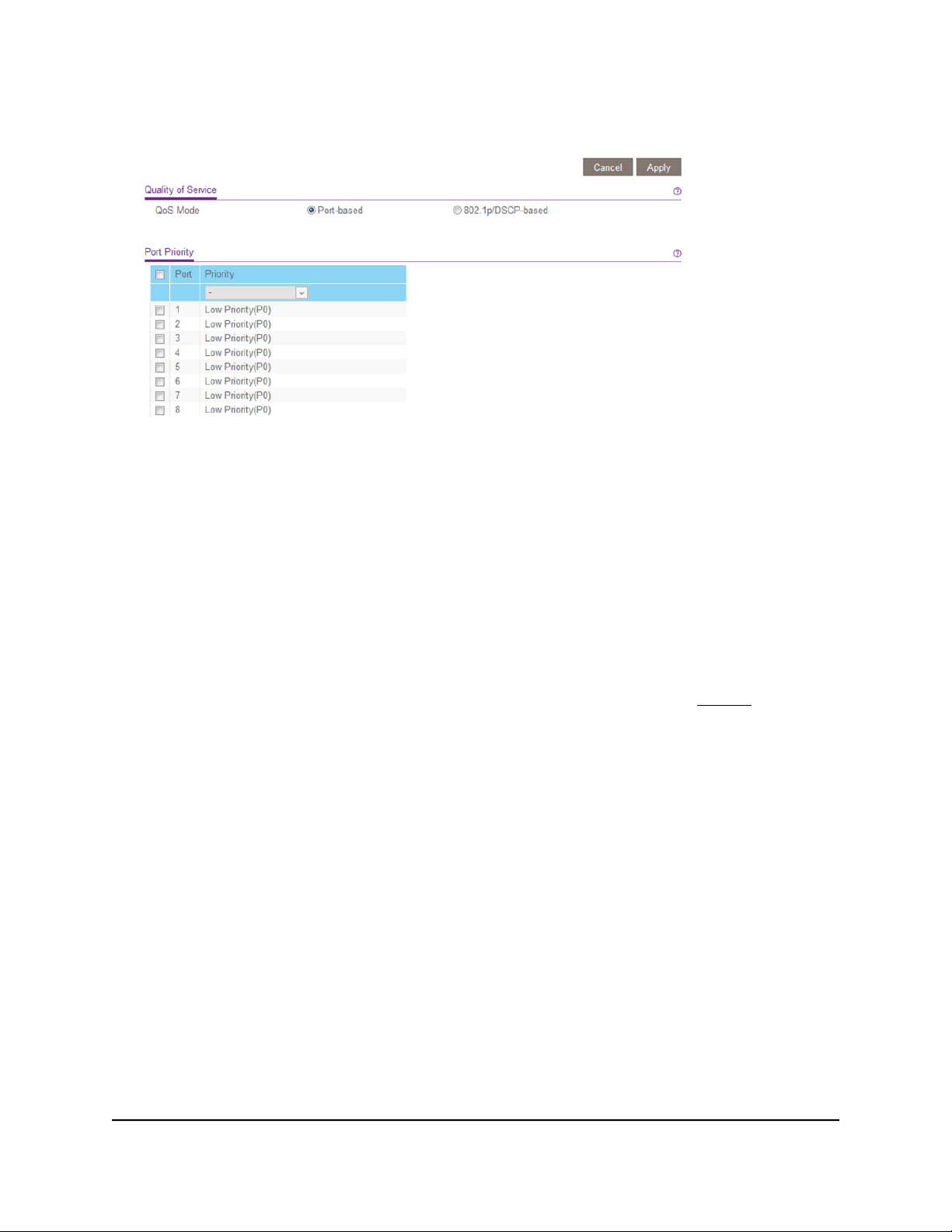
Your settings are saved and the Port Priority table displays.
The previous figure is an example. Your switch might provide more or fewer ports.
The 802.1p/DSCP-based radio button is not supported on all models and therefore
might not show on the page.
9.
To set the port priority for one or more ports, do the following:
a. Select one or more ports.
b. In the Priority menu, select the priority.
c. Click the Apply button.
Your settings are saved. The same priority is applied to all ports that you selected.
10.
To set a different port priority for one or more other ports, repeat Step 9.
Set 802.1p/DSCP-based QoS for all ports
Note: 802.1p-based QoS is available on all models. DSCP-based QoS is available on
models GS105Ev2, GS105PEv2, GS108Ev3, GS108PEv3, GS305E, and GS308E only.
802.1p/DSCP-based priority uses a field in the data packet header that identifies the
class of data in the packet (for example, voice or video). When 802.1p/DSCP-based
priority is used, the switch reads information in the packet header to determine the
priority to assign to the packet. The switch reads both 802.1p tag information and
DSCP/ToS tag information. If an ingress packet contains both an 802.1p tag and a
DSCP/ToS tag, the switch gives precedence to the 802.1p tag.
All ports on the switch check the packet header and transmit the packet with a priority
determined by the packet content.
User Manual43Optimize Performance With
Quality of Service
Gigabit Ethernet Plus Switches
Loading ...
Loading ...
Loading ...