Loading ...
Loading ...
Loading ...
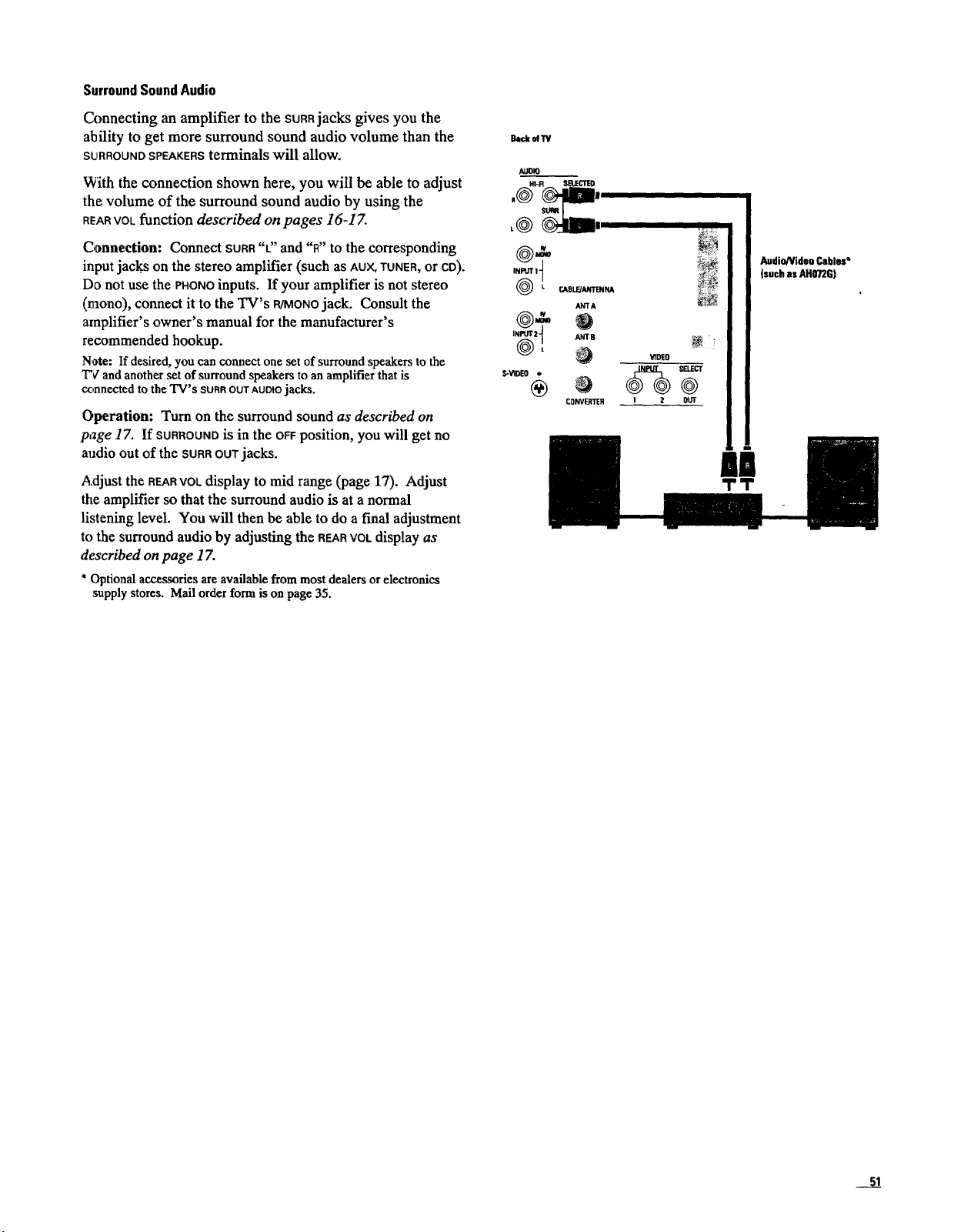
Surround Sound Audio
Connecting an amplifier to the SURRjacks gives you the
ability to get more surround sound audio volume than the
SU'RROUNOSPEAKERSterminals will allow.
With the connection shown here, you will be able to adjust
the volume of the surround sound audio by using the
REARVOLfunction described on pages 16-17.
Connection: Connect SURR"L" and "R" to the corresponding
input jacks on the stereo amplifier (such as AUX,TUNER,or CD).
Do not use the PHONOinputs. If your amplifier is not stereo
(mono), connect it to the TV's R/MONOjack. Consult the
amplifier's owner's manual for the manufacturer's
recommended hookup.
Note: If desired, you can connect one set of surround speakers to the
TV and another set of surround speakers to an amplifier that is
connected to the TV's SURROUTAUDIOjacks.
Operation: Turn on the surround sound as described on
page 17. If SURROUNDis in the OFFposition, you will get no
audio out of the SURROUTjacks.
Adjust the REARVOLdisplay to mid range (page 17). Adjust
the amplifier so that the surround audio is at a normal
listening level. You will then be able to do a final adjustment
to the surround audio by adjusting the REARVOLdisplay as
described on page 1Z
* Optional accessories are available from most dealers or electronics
supplystores. Mail orderform ison page35.
Blair Ol'IV
AUOIO
HI-R SS_-CI'EO
INPUT I1
_ L CAB LI_ANT_N ]%_/_
ANTA
@-,
ANTB
CONVERTER
VIOEO
SELECT
1 2 OUT
Audio/VideoCables*
IsucbasAH0"/2G)
51
Loading ...
Loading ...
Loading ...