Loading ...
Loading ...
Loading ...
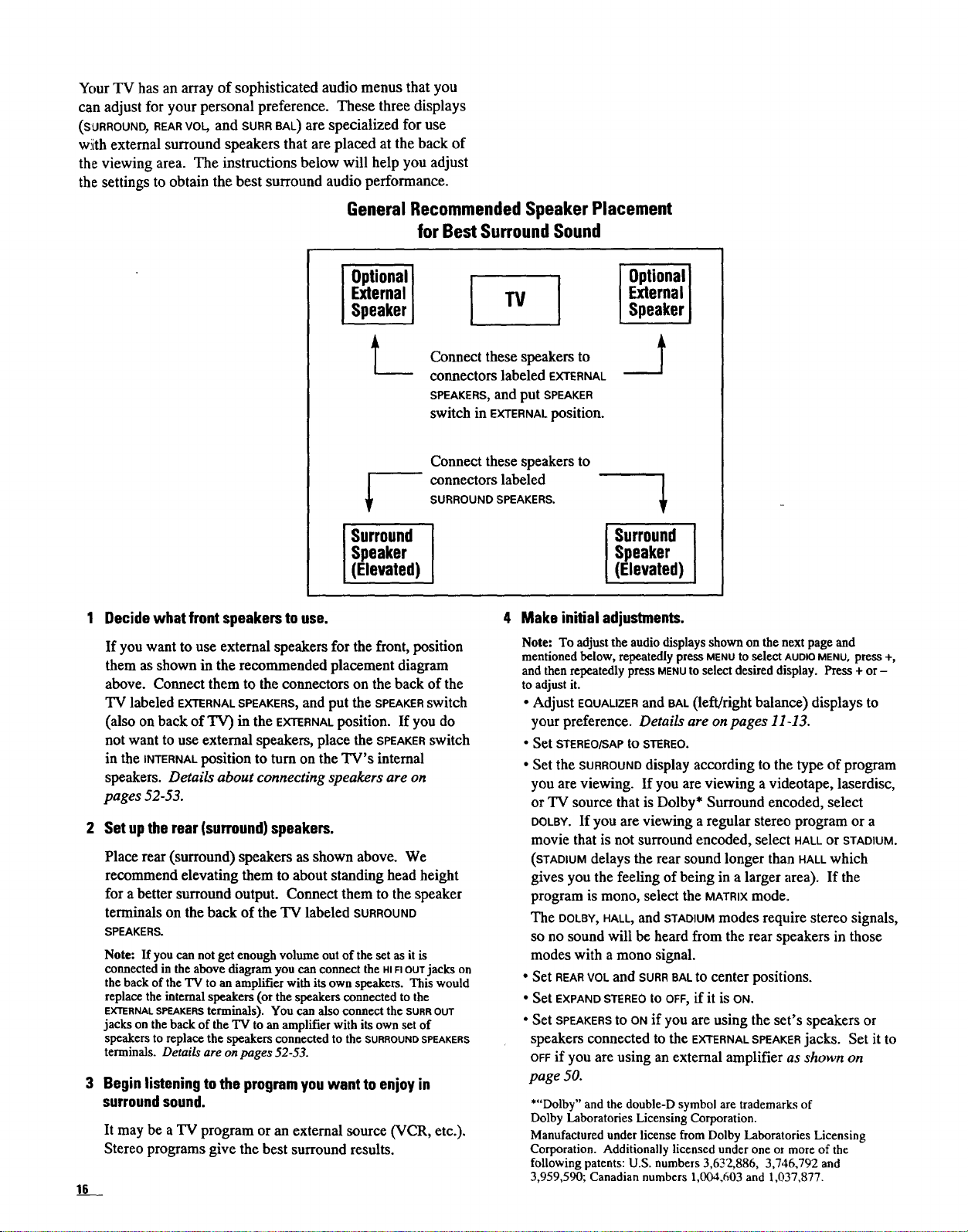
Your TV has an array of sophisticated audio menus that you
can adjust for your personal preference. These three displays
(SURROUND, REAR VO_ andSORR BAt.) are specialized for use
w!ith external surround speakers that are placed at the back of
the viewing area. The instructions below will help you adjust
the settings to obtain the best surround audio performance.
General Recommended Speaker Placement
for Best Surround Sound
Optionall
ExternalI
SpeakerJ
t_
I Optional
I TV [ External
Speaker
Connect thesespeakersto
connectorslabeled EXTERNAL
SPEAKERS,and put SPEAKER
switchin EXTERNAL position.
Connect these speakers to
connectors labeled
SURROUND SPEAKERS.
I urround I
Speaker
(Elevated)
I urr°un 1
Speaker
(Elevated)
16
1 Decide what front speakersto use.
If you want to use external speakers for the front, position
them as shown in the recommended placement diagram
above. Connect them to the connectors on the back of the
TV labeled EXTERNALSPEAKERS,and put the SPEAKERswitch
(also on back of 'IV) in the EXTERNALposition. If you do
not want to use external speakers, place the SPEAKERswitch
in the iNTERNALposition to turn on the TV's internal
speakers. Details about connecting speakers are on
pages 52-53.
2 Set upthe rear (surround)speakers.
Place rear (surround) speakers as shown above. We
recommend elevating them to about standing head height
for a better surround output. Connect them to the speaker
terminals on the back of the TV labeled SURROUND
SPEAKERS.
Note: If you can not get enough volume out of the set as it is
connected in the above diagram you can connect the HIFIOUTjacks on
the back of the TV to an amplifier with its own speakers. This would
replace the internal speakers (or the speakers connected to the
EXTERNALSPEAKERSterminals). You can also connect the SURROUT
jacks on the back of the TV to an amplifier with its own set of
speakersto replace the speakers connectedto the SURROUNDSPEAKERS
terminals. Details are on pages 52-53.
Beginlistening to the programyouwant to enjoy in
surroundsound.
It may be a TV program or an external source (VCR, etc.).
Stereo programs give the best surround results.
Make initial adjustments.
Note: To adjust the audio displays shown on the next page and
mentioned below, repeatedly press MENUto select AUDIOMENU,press +,
and then repeatedly press MENUto select desired display. Press + or -
to adjust it.
• Adjust EOUAUZERand BAL(left/right balance) displays to
your preference. Details are on pages 11-13.
• Set STEREO/SAPto STEREO.
• Set the SURROUNDdisplayaccordingto the type of program
you are viewing. If you are viewing a videotape, laserdisc,
or TV source that is Dolby* Surround encoded, select
DOLBY.If yOUare viewing a regular stereo program or a
movie that is not surround encoded, select HALLor STADIUM.
(STADIUMdelays the rear sound longer than HALLwhich
gives you the feeling of being in a larger area). If the
program is mono, select the MATRIXmode.
The DOLBY,HALL,and STADIUMmodes require stereo signals,
so no sound will be heard from the rear speakers in those
modes with a mono signal.
• Set REARVOLand SURRBALto center positions.
• Set EXPANDSTEREOto OFF,if it is ON.
• Set SPEAKERSto ONif yOUare using the set's speakers or
speakers connected to the EXTERNALSPEAKERjacks. Set it to
OFFif you are using an external amplifier as shown on
page 50.
*"Dolby" and the double-D symbol are trademarks of
Dolby Laboratories Licensing Corporation.
Manufactured under license from Dolby Laboratories Licensing
Corporation. Additionally licensed under one ot more of the
following patents: U.S. numbers 3,632,886, 3,746,792 and
3,959,590; Canadian numbers 1,004,603 and 1,037,877.
Loading ...
Loading ...
Loading ...