Loading ...
Loading ...
Loading ...
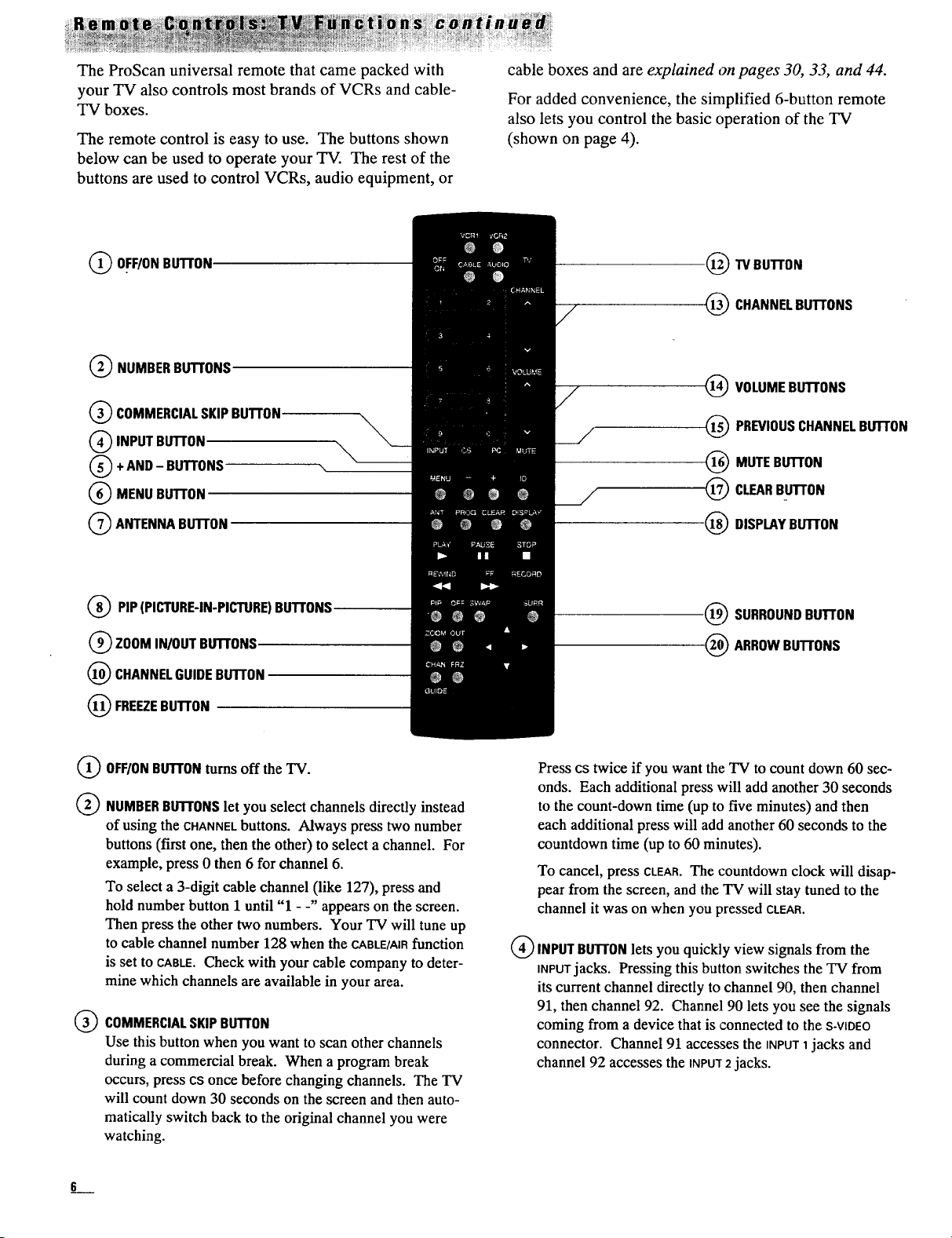
The ProScan universal remote that came packed with
your TV also controls most brands of VCRs and cable-
TV boxes.
The remote control is easy to use. The buttons shown
below can be used to operate your TV. The rest of the
buttons are used to control VCRs, audio equipment, or
cable boxes and are explained on pages 30, 33, and 44.
For added convenience, the simplified 6-button remote
also lets you control the basic operation of the TV
(shown on page 4).
(_) OFF/ONBUTrON
(_) NUMBERBUTrONS
Q COMMERCIALSKIPBU'I'FON
(_ INPUT BUTFON
+ AND - BU'rFONS
(_) MENU BU'I'rON
Q ANTENNA BUII'ON
Q PIP (PICTURE-IN-PICTURE)BU'I'FONS
(_ Z00M IN/OUT BU'I'rONS
CHANNELGUIDEBUTTON
(_) FREEZEBUTrON
_TV BU'I-rON
1_ CHANNELBUTTONS
(_) VOLUMEBUTFONS
(_) PREVIOUSCHANNELBU'I'rON
MUTE BUII'ON
_--_) CLEARBUII'ON
1_) DISPLAYBU'i'I'ON
1_ SURROUNDBu'rr0N
(_ ARROWBUTr0NS
®
OFF/ONBU'I'rON turns off the TV.
NUMBERBuTroNslet you select channels directly instead
of using the CHANNELbuttons. Always press two number
buttons (first one, then the other) to select a channel. For
example, press 0 then 6 for channel 6.
To select a 3-digit cable channel (like 127), press and
hold number button 1 until "1 - -" appears on the screen.
Then press the other two numbers. Your TV will tune up
to cable channel number 128 when the CABLE/AIRfunction
is set to CABLE.Check with your cable company to deter-
mine which channels are available in your area.
COMMERCIALSKIPBUTTON
Use this button when you want to scan other channels
during a commercial break. When a program break
occurs, press cs once before changing channels. The TV
will count down 30 seconds on the screen and then auto-
matically switch back to the original channel you were
watching.
Press cs twice if you want the TV to count down 60 sec-
onds. Each additional press will add another 30 seconds
to the count-down time (up to five minutes) and then
each additional press will add another 60 seconds to the
countdown time (up to 60 minutes).
To cancel, press CLEAR.The countdown clock will disap-
pear from the screen, and the TV will stay tuned to the
channel it was on when you pressed CLEAR.
(_) INPUTBUTr0Nlets you quickly view signals from the
iNPUTjacks. Pressing this button switches the TV from
its current channel directly to channel 90, then channel
91, then channel 92. Channel 90 lets you see the signals
coming from a device that is connected to the S-VIDEO
connector. Channel 91 accesses the iNPUT1jacks and
channel 92 accesses the INPU'r2 jacks.
Loading ...
Loading ...
Loading ...