Loading ...
Loading ...
Loading ...
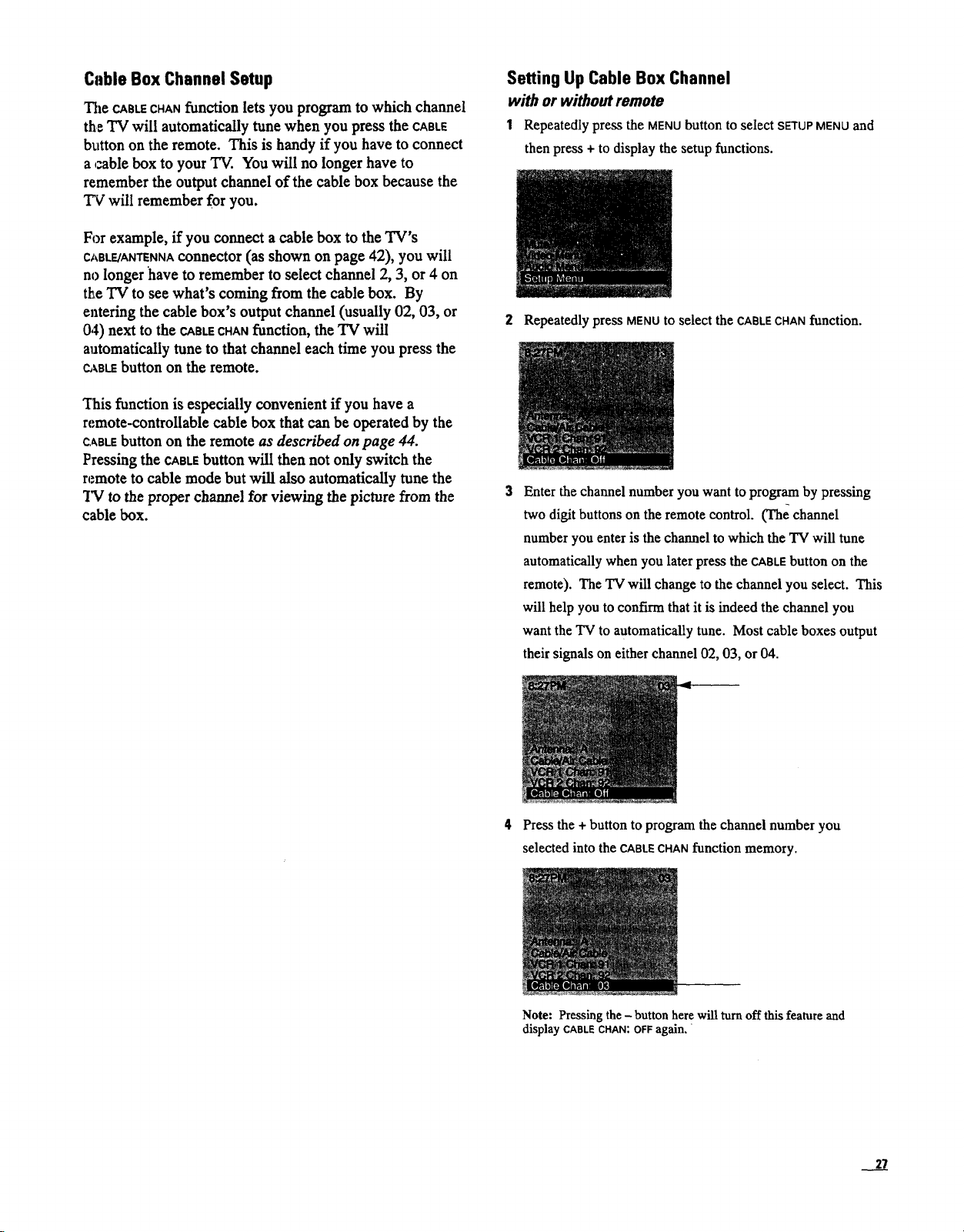
Cable Box Channel Setup
The CABLECHANfunction lets you program to which channel
the TV will automatically tune when you press the CABLE
button on the remote. This is handy if you have to connect
a ,:able box to your TV. You will no longer have to
remember the output channel of the cable box because the
TV will remember for you.
For example, ff you connect a cable box to the TV's
CABLE/ANTENNAconnector (as shown on page 42), you will
no longer have to remember to select channel 2, 3, or 4 on
tee TV to see what's coming from the cable box. By
entering the cable box's output channel (usually 02, 03, or
04) next to the CABLECHANfunction, the TV will
automatically tune to that channel each time you press the
_BLE button on the remote.
This function is especially convenient if you have a
re,mote-controllable cable box that can be operated by the
CABLEbutton on the remote as described on page 44.
Pressing the CABLEbutton will then not only switch the
remote to cable mode but will also automatically tune the
TV to the proper channel for viewing the picture from the
cablebox.
Setting Up Cable Box Channel
with or withoutremote
1 Repeatedly press the MENU button to select SETUP MENU and
thenpress+ todisplaythesetupfunctions.
2 Repeatedly press MENUto select the CABLECHANfunction.
Enterthe channel number you want to program by pressing
two digit buttons on the remote control. (The channel
number you enter is the channel to which the TV will tune
automatically when you later press the CABLEbutton on the
remote). The TV will change to the channel you select. This
will help you to confirm that it is indeed the channel you
want the TV to automatically tune. Most cable boxes output
their signals on either channel 02, 03, or 04.
4 Press the + button to program the channel number you
selected into the CABLECHANfunction memory.
Note: Pressing the - button here will turn off this feature and
display CABLECHAN:OFF again. '
27
Loading ...
Loading ...
Loading ...