Loading ...
Loading ...
Loading ...
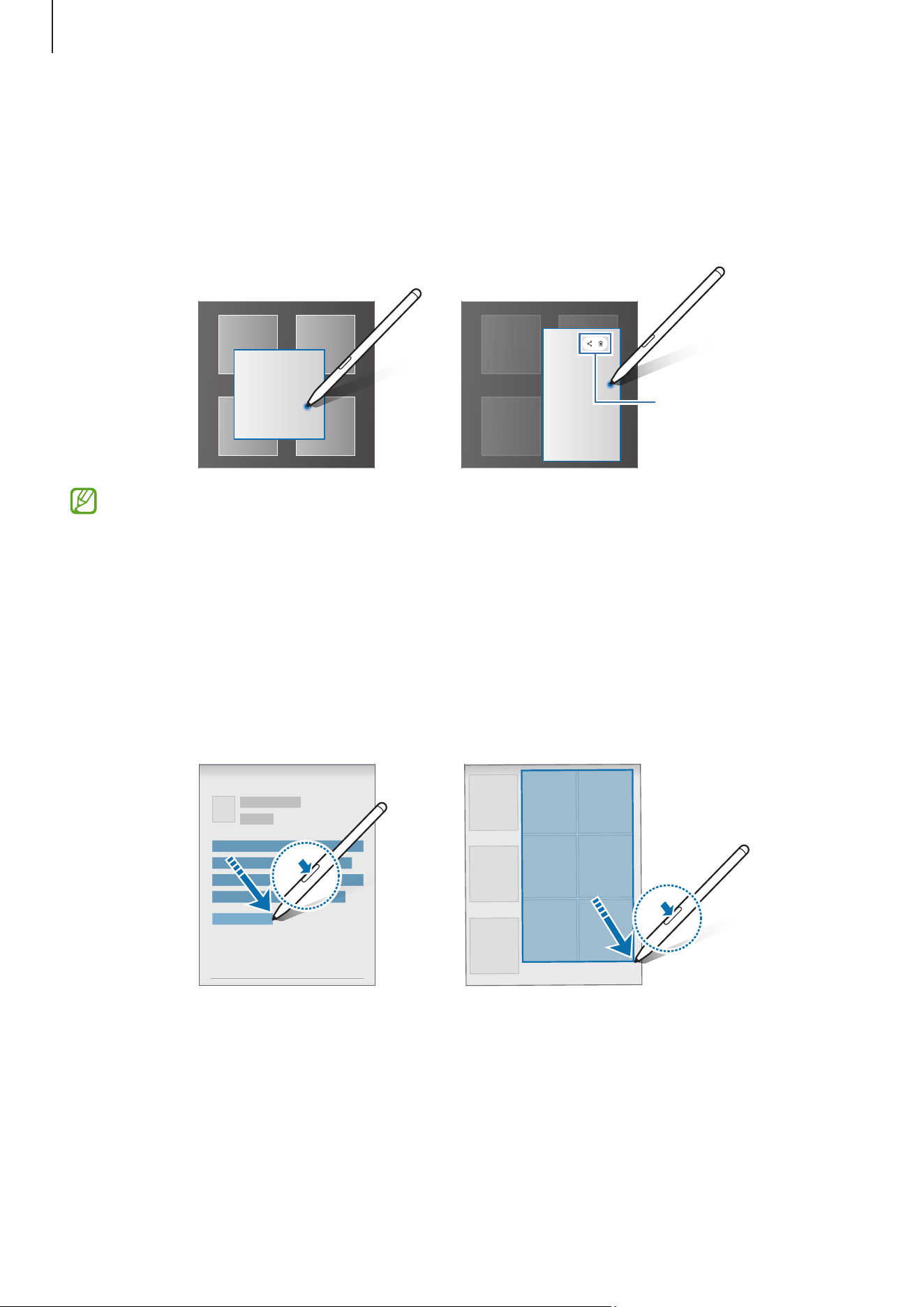
Apps and features
92
Air view
Hover the S Pen over an item on the screen to preview content or access information in a
pop-up window.
In some apps, Action buttons will be displayed on the preview window.
Action buttons
If this feature is not turned on, open
Settings
, tap
Advanced features
→
S Pen
, and
then tap the
Air view
switch to turn it on.
Pen Select
(Selecting items quickly with the S Pen)
While pressing and holding the S Pen button, drag the S Pen over text or item lists to
select multiple items or text. You can also copy and paste the selected items or text into
another app or share them with others.
Loading ...
Loading ...
Loading ...
