Loading ...
Loading ...
Loading ...
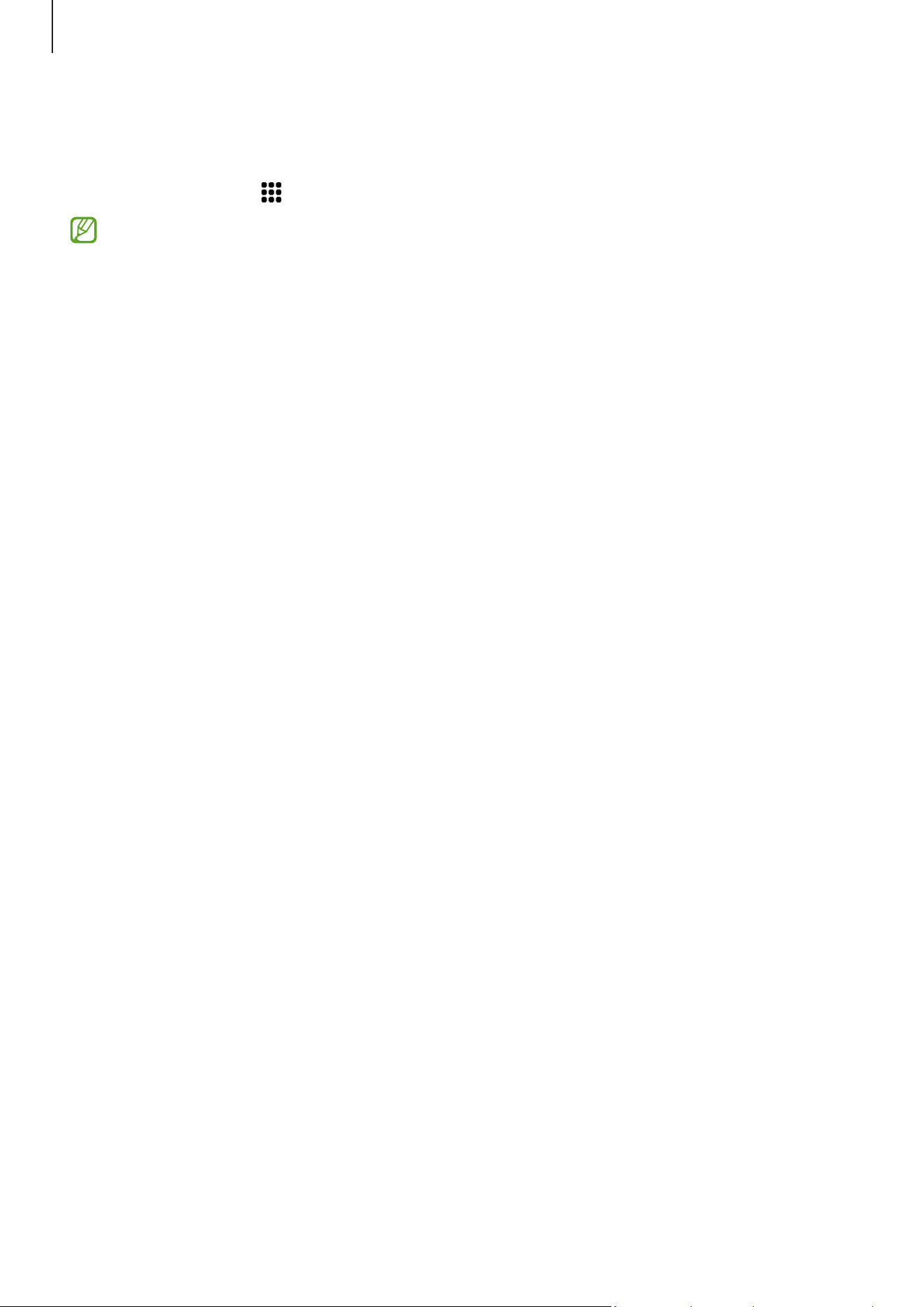
Apps and features
77
Locking the Samsung DeX screen
If you want to lock the Samsung DeX screen and your tablet’s screen while using
Samsung DeX, select
→
Lock DeX
.
While using Samsung DeX, you cannot lock the external display and your tablet’s
screen by pressing the Side button.
Loading ...
Loading ...
Loading ...
