Loading ...
Loading ...
Loading ...
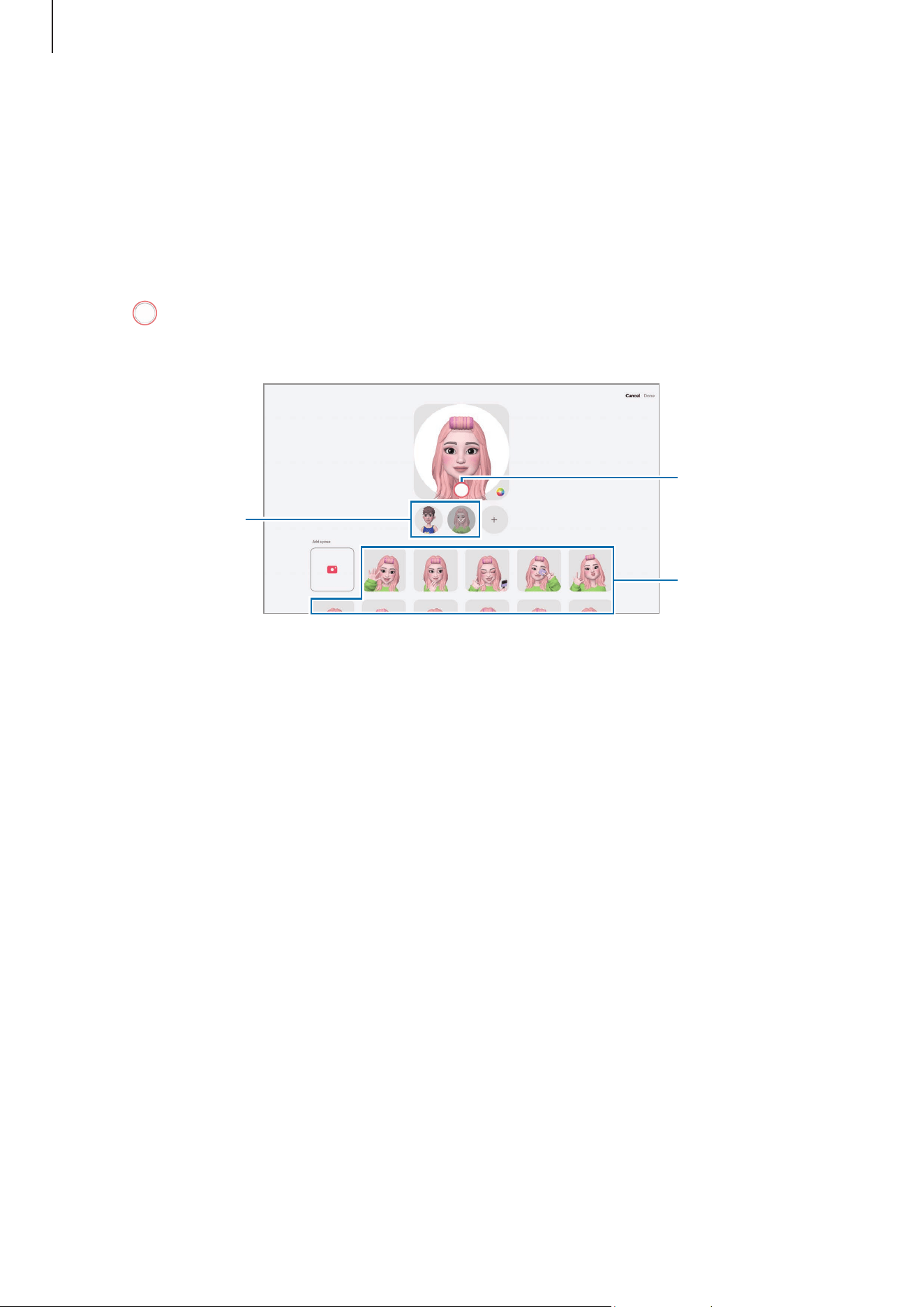
Apps and features
119
Creating your contact profile with an AR emoji
Use an emoji as your profile picture for your Samsung account and in the
Contacts
app.
You can choose from various poses or create your own expressions.
1 Open the
AR Zone
app and tap
AR Emoji Studio
.
2 Tap
Profile
and select an emoji.
3 Tap to capture your expression or select a pose you want.
4 Tap
Done
→
Save
.
Take a picture.
Emoji
Pose
Loading ...
Loading ...
Loading ...
