Loading ...
Loading ...
Loading ...
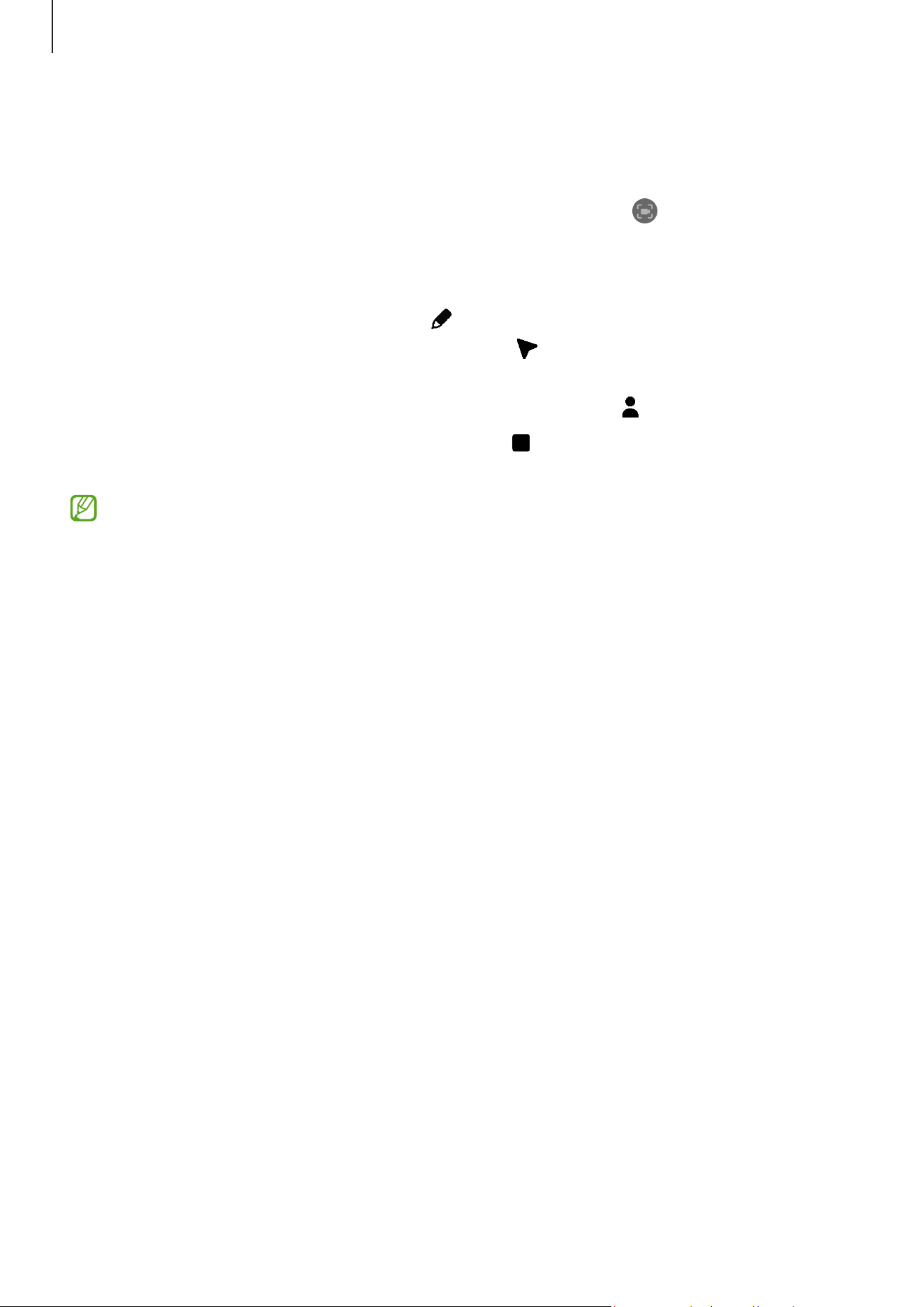
Apps and features
127
Screen record
Record the screen while using your device.
1 Open the notification panel, swipe downwards, and then tap (
Screen recorder
).
2 Select a sound setting and tap
Start recording
.
After a countdown, recording will start.
•
To write or draw on the screen, tap .
•
To show the S Pen pointer on the screen, tap
. You can use this feature only when
the S Pen is detached from the device.
•
To record the screen with a video overlay of yourself, tap .
3 When you are finished recording the video, tap .
You can check the video in
Gallery
.
To change the screen recorder settings, open
Settings
and tap
Advanced features
→
Screenshots and screen recorder
.
Loading ...
Loading ...
Loading ...
