Loading ...
Loading ...
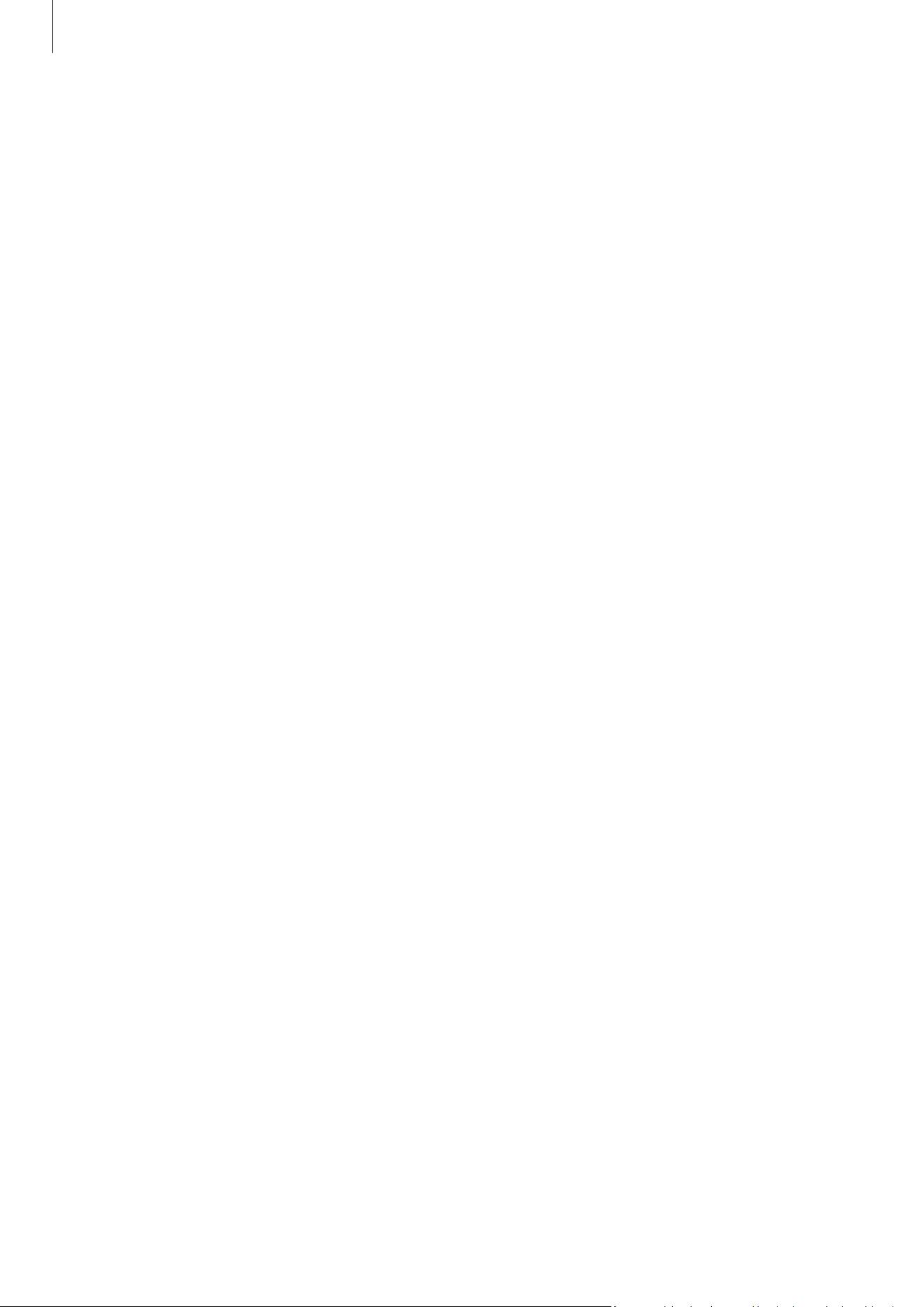
Table of Contents
3
144 Display
145 Motion smoothness (SM-X700,
SM-X706B, SM-X800,
SM-X806B, SM-X806E,
SM-X900, SM-X906B)
146 Changing the screen mode
or adjusting the display
colour (SM-X800, SM-X806B,
SM-X806E, SM-X900,
SM-X906B)
147 Battery
147 Wallpaper and style
147 Home screen
148 Lock screen
148 Extend Unlock
149 Security and privacy
150 Face recognition
152 Fingerprint recognition
(SM-X700, SM-X706B,
SM-X800, SM-X806B,
SM-X806E, SM-X900,
SM-X906B)
155 Secure Folder
158 Secure Wi-Fi
159 Samsung Pass (SM-X700,
SM-X706B, SM-X800,
SM-X806B, SM-X806E,
SM-X900, SM-X906B)
162 Location
162 Safety and emergency
163 Accounts and backup
164 Users
165 Samsung Cloud
166 Google
123 Voice Recorder
124 Sharing content
126 Screen capture and screen record
128 Transferring data from your previous
device (Smart Switch)
Settings
131 Introduction
132 Samsung account
132 Connections
133 Wi-Fi
135 Bluetooth
136 Data saver (Mobile network
enabled models)
137 Allowed networks for apps
(Mobile network enabled
models)
137 Mobile Hotspot (Mobile
network enabled models)
138 More connection settings
139 Connected devices
140 Modes and Routines
140 Using modes
141 Using routines
141 Sounds and vibration / Sound
142 Sound quality and effects
143 Separate app sound
143 Notifications
Loading ...
Loading ...
Loading ...
