Loading ...
Loading ...
Loading ...
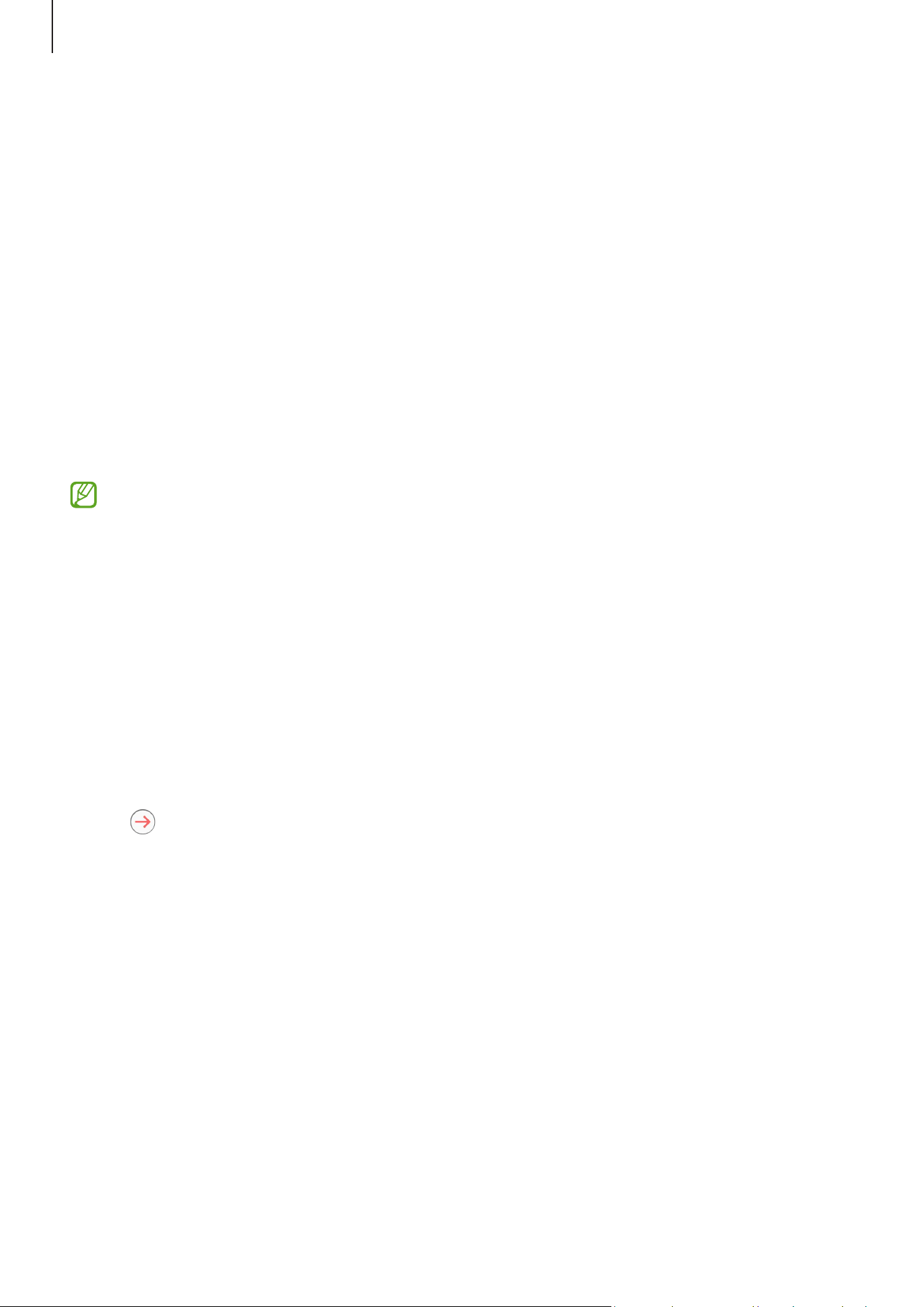
Apps and features
117
AR Zone
Introduction
AR Zone provides you AR related features. Choose a feature and capture fun pictures or
videos.
Launching AR Zone
Use the following methods to launch AR Zone:
•
Open the
AR Zone
app.
•
Open the
Camera
app and tap
MORE
→
AR ZONE
.
Some features may not be available depending on the carrier or model.
AR Emoji Studio (SM-X700, SM-X706B, SM-X800, SM-X806B,
SM-X806E, SM-X900, SM-X906B)
Create emojis any way you want and have fun using them in various features.
Creating an AR Emoji
1 Open the
AR Zone
app and tap
AR Emoji Studio
.
2 You can pick a pre-made emoji. Swipe to the left or right, select an emoji, and then
tap
.
If you want to make your own emoji, take a selfie or select an image.
Loading ...
Loading ...
Loading ...
