Loading ...
Loading ...
Loading ...
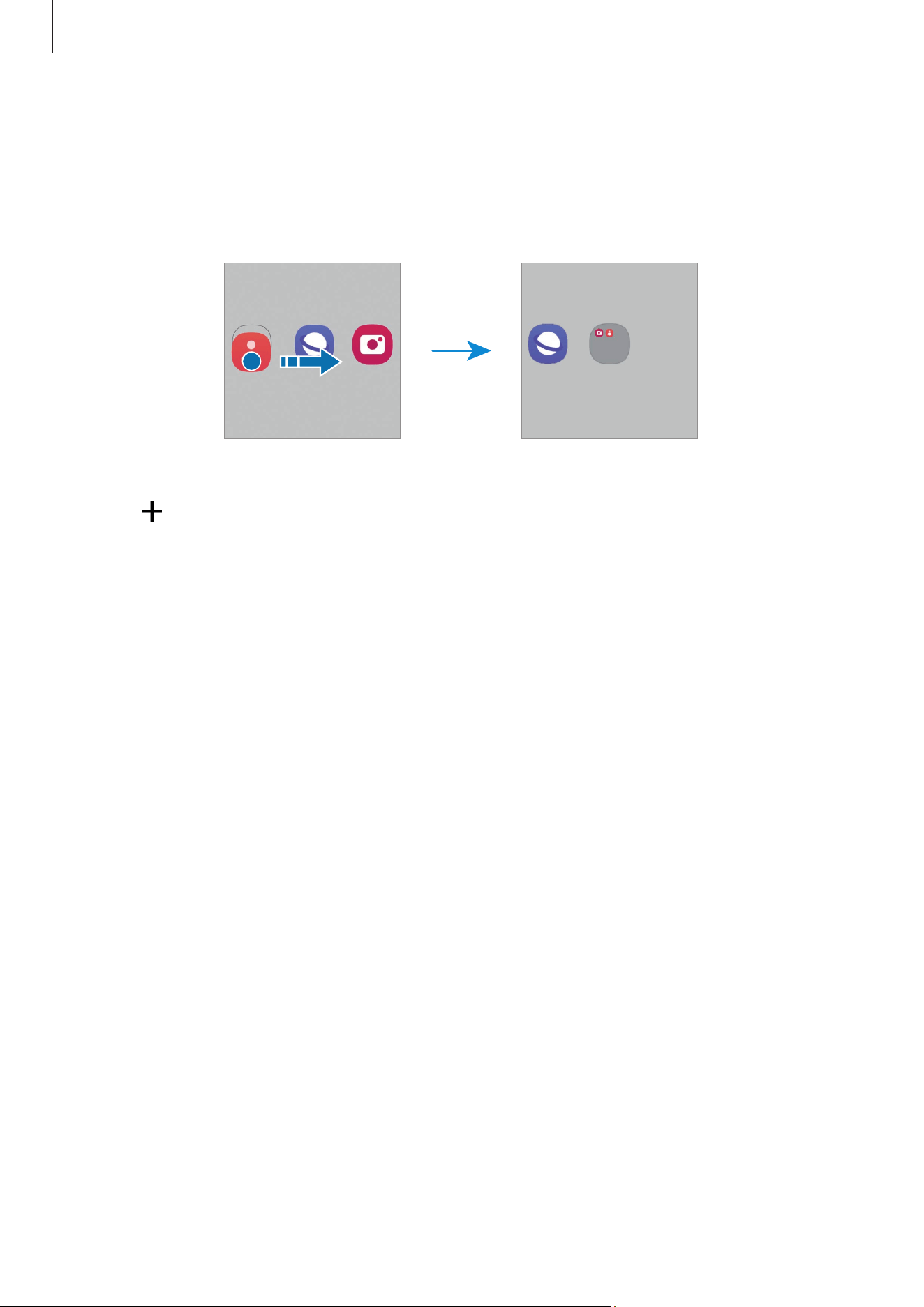
Apps and features
29
Creating folders
On the Home screen or the Apps screen, drag an app over another app.
A new folder containing the selected apps will be created. Tap
Folder name
and enter a
folder name.
•
Adding more apps
Tap
on the folder. Tick the apps to add and tap
Done
. You can also add an app by
dragging it to the folder.
•
Moving apps from a folder
Drag an app to a new location.
•
Deleting a folder
Touch and hold a folder, and then tap
Delete folder
. Only the folder will be deleted.
The folder’s apps will be relocated to the Apps screen.
Loading ...
Loading ...
Loading ...
