Loading ...
Loading ...
Loading ...
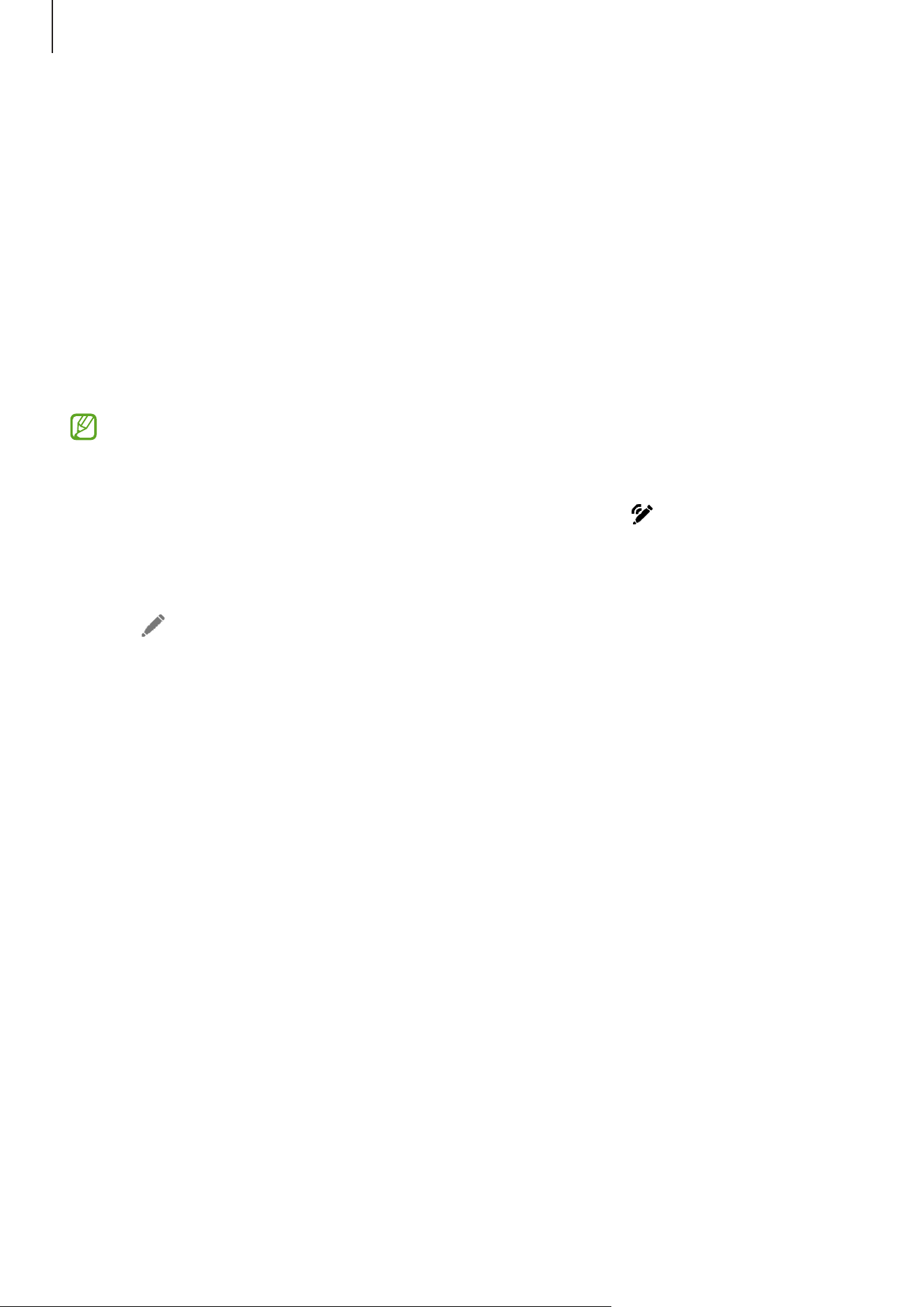
Apps and features
82
Air actions (SM-X700, SM-X706B, SM-X800, SM-X806B,
SM-X806E, SM-X900, SM-X906B)
(Controlling apps remotely with the S Pen)
Control apps remotely by using the S Pen connected to your device through Bluetooth
Low Energy (BLE).
For example, you can open apps, such as the camera app, by pressing and holding the
S Pen button. Also, while using the camera app, you can take a picture by pressing the
button once. While playing music, you can turn the volume up if you lift the S Pen up
while pressing and holding the S Pen button and turn the volume down if you lower it.
•
The S Pen must be charged before you can use the Air actions feature. Refer to
Charging the S Pen (SM-X700, SM-X706B, SM-X800, SM-X806B, SM-X806E, SM-
X900, SM-X906B) for more information.
•
When you detach the S Pen from the S Pen charger, the icon will appear on
the status bar. If the S Pen is discharged or far from the device, or if there are
obstacles or there is external interference between the S Pen and the device,
the S Pen will be disconnected from the device and the icon will turn grey (
). To use the Air actions feature again, connect the S Pen with the device by
reattaching the S Pen to the S Pen charger.
Taking pictures with the S Pen
Even though you take pictures with your device placing for a distance, you can take
pictures by pressing the S Pen button without setting a timer.
1 Open
Settings
, tap
Advanced features
→
S Pen
→
Air actions
, and then tap the
switch to turn on the feature.
2 Open the
Camera
app.
3 Press the S Pen button once to take a picture.
•
To take a series of pictures, press and hold the S Pen button.
•
To change the shooting mode, move the S Pen to the left or right while pressing
and holding the S Pen button.
•
To switch between cameras, press the S Pen button twice.
Loading ...
Loading ...
Loading ...
