Loading ...
Loading ...
Loading ...
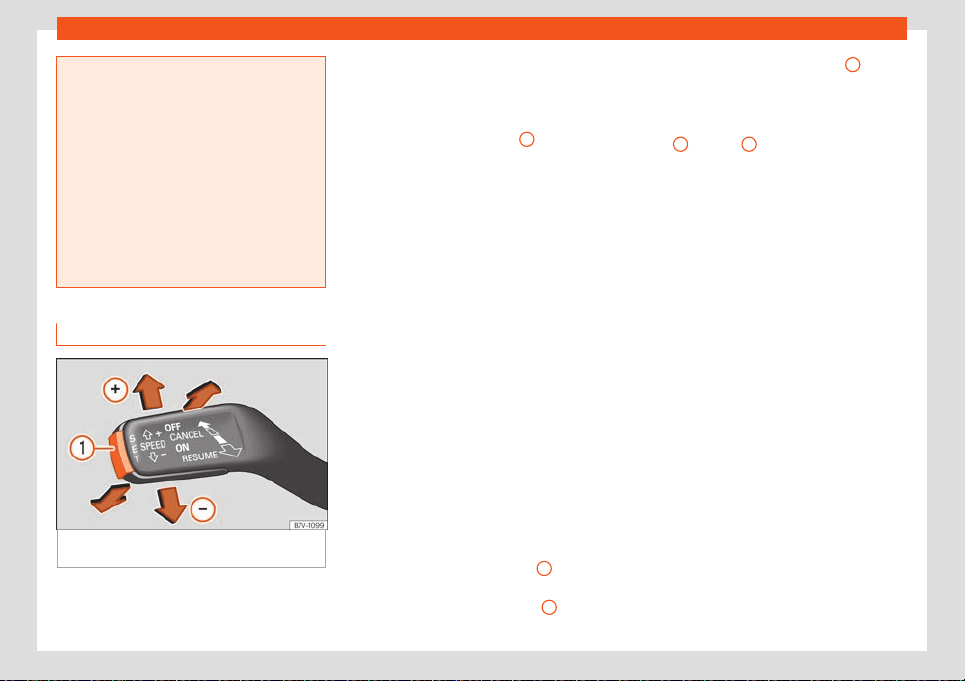
Driving
●
Adapt your speed and the dist
ance to the
vehicles ahead in line with visibility, weath-
er, the condition of the road and the traffic
situation.
●
To avoid unexpected operation of the
cruise control system, turn it off every time
you finish using it.
●
It is dangerous to use a set speed which is
too high for other conditions.
●
If driving down a steep gradient, the GRA
cannot maintain a constant speed. The
speed can increase. In this case, brake and
change down a gear.
Operating the cruise control
Fig. 248
On the left of the steering column:
thir
d lever for operating the GRA.
Connecting
●
Move the lever towards the steering wheel
t
o position .
If no speed has been programmed, the sys-
tem will not control it.
Activating the cruise control
●
Push button
›››
Fig. 248
1
.
The curr
ent speed is stored and the cruise
control is activated.
Temporarily interrupting
●
Move the lever to and release it, or
step on the brake.
The cruise control system is switched off tem-
porarily. The speed is stored.
Reinstating the cruise control
●
Move the lever to and release it.
Cruise control is activated at the stored
speed.
Adjusting the speed
While the GRA is set, the stored speed can be
adjusted:
●
Move the lever to the pressure point
to increase speed in small increments of 1
km/h (1 mph).
●
Move the lever upwards
+
to in-
cr
ease in increments of 10 km/h (5 mph).
●
Press the button
›››
Fig. 248
1
to reduce
speed in small incr
ements of 1 km/h (1 mph).
●
Move the lever downwards
–
to re-
duce in incr
ements of 10 km/h (5 mph).
To change the stored speed without interrup-
tion, keep the lever pressed in the direction
+
or
–
. The vehicle adapts the
curr
ent speed by accelerating or stopping
accelerating. The vehicle does not brake ac-
tively.
Switching off
●
Move the lever to position .
The system is disconnected and the memo-
rised speed is deleted.
262
Loading ...
Loading ...
Loading ...