Loading ...
Loading ...
Loading ...
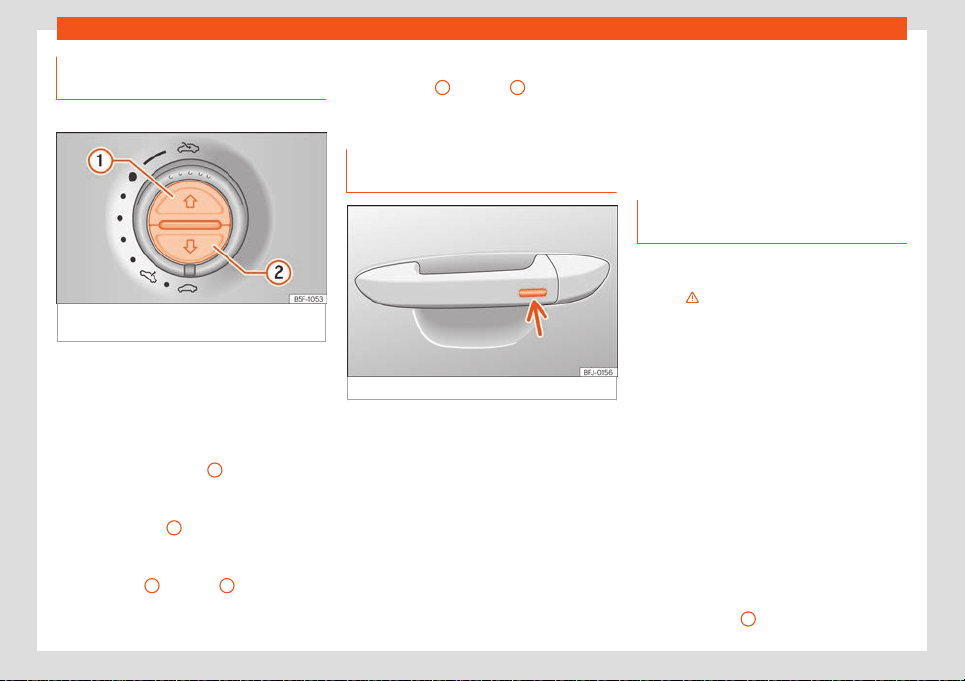
Operation
Opening and closing the sunshade
blind
3 V
alid for vehicles: with sun blinds
Fig. 112
On the interior roof lining: sunshade
blind butt
ons.
Once the ignition has been switched off, you
can still open or cl
ose the sun blind for a few
minutes provided the driver door and the
front passenger door are not opened.
Opening completely (automatic function)
●
Press button
›››
Fig. 112
1
briefly.
Cl
osing completely (automatic function)
●
Press the button
2
briefly.
St
op automatic operation
●
Press button
1
or button
2
briefly.
To set the intermediate position
●
Press button
1
or button
2
until the cor-
r
ect position is set.
Convenience function to open or
close the sunroof
Fig. 113 Door handle: sensor surface.
The sunroof can be opened and closed with
the conv
enience function, just like the win-
dows.
Using the remote control
●
Keep the locking or unlocking button press-
ed to open or close the roof. If you release the
button is the opening or closing will stop.
Using the Keyless Access system (only
closing)
●
Press and hold the locking sensor surface
›››
Fig. 113 (arrow) on the door handle to
close the sunroof. If you release the sensor
surface, the closing movement stops.
Anti-trap function of the panoramic
sunroof and sunshade
The anti-trap function can reduce the risk of
injury when cl
osing the sunroof and the sun
blind
›››
. If the sunroof or sun blind encoun-
t
er resistance or an obstacle when closing,
they reopen immediately.
●
Check why the sunroof or sun blind do not
close.
●
Try to close the sunroof or sun blind again.
●
If the sunroof or sun blind cannot be closed
due to an obstacle or some resistance, it
stops at the corresponding position and then
opens. For automatic closing, a new closing
attempt might take place.
●
If the sunroof or sun blind is still unable to
close, close it without the anti-trap function.
Closing the sunroof or sun blind without
the anti-trap function
●
The switch
›››
Fig. 110 should be in the
“closed” position
1
.
116
Loading ...
Loading ...
Loading ...