Loading ...
Loading ...
Loading ...
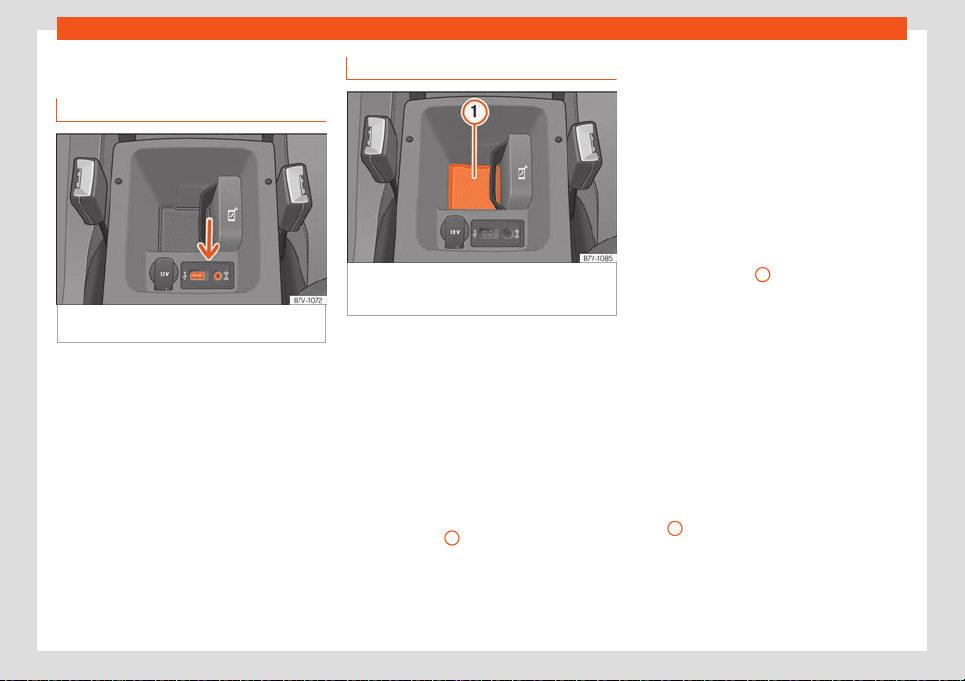
Operating modes
Multimedia
USB/AUX-IN input
Fig. 228 Centre front armrest: USB/AUX-IN in-
put.
Depending on the special characteristics and
the country, the v
ehicle may have a
USB/AUX-IN port.
The USB/AUX-IN port can be found in the
storage compartment area of the centre
console
›››
Fig. 228.
Convenience phone system
Fig. 229
The phone holder used for connect-
ing the mobil
e phone to the car aerial is loca-
ted in the front centre armrest.
Comfort phone service with connection to
the aerial of the v
ehicle is available for mobile
phone standards GSM 900, GSM 1800 and
UMTS 2100.
If there is a mobile phone connected to the
telephone management system through the
Bluetooth®
›››
page 225 Hands-Free-Profile
(HFP), you can make phone calls with the
hands-free system.
For the connection to the aerial of the vehicle,
the mobile phone must be on the lodging sur-
face
›››
Fig. 229
1
.
If the mobil
e phone does not connect, take
into account the instructions to use a mobile
telephone in the vehicle without connection
to the external antenna
›››
page 345.
The location of the mobile phone lodging sur-
face to use the comfort phone service de-
pends on the vehicle in question.
Special characteristics
Take into consideration the following aspects
in order not to hinder the connection of the
phone to the aerial of the vehicle.
●
The dimensions of the mobile phone must
not exceed 120 x 67 mm.
●
Only one mobile phone can be placed on
the lodging surface
1
.
●
Place the mobile phone without a protec-
tion co
ver or case on the lodging surface.
●
Do not place metallic objects (e.g. keys,
coins, etc.) on the lodging surface.
Connection to the external antenna of the
car
Take into account the particular characteris-
tics to connect to the external antenna of the
vehicle.
●
If necessary, open the armrest.
●
Place the mobile phone on the lodging sur-
face
1
(the rear part of the mobile phone
must r
est on the lodging surface).
If the mobile phone has been placed correct-
ly, the antenna of the mobile phone will auto-
matically connect to the external antenna of
the vehicle.
»
237
Loading ...
Loading ...
Loading ...