Loading ...
Loading ...
Loading ...
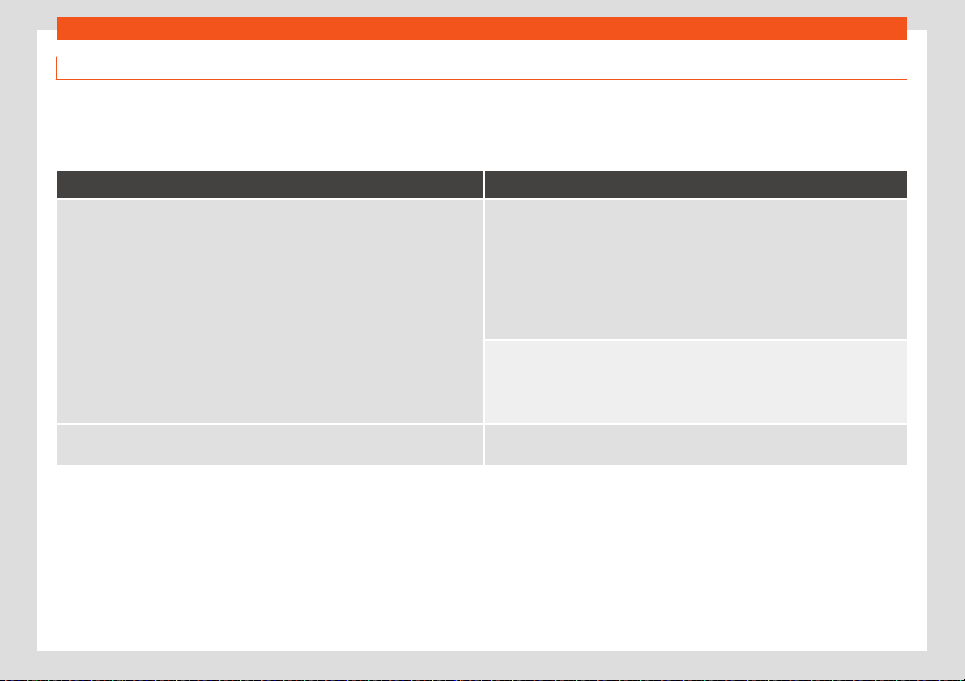
Operating modes
Requirements for data media and files
The factory-fitted CD and DVD players are
cl
ass 1 according to DIN IEC 76 (CO) 6 / VDE
0837.
Only standard 12 cm CD/DVDs and 32 mm x
24 mm x 2.1 mm or 1.4 mm memory cards can
be inserted in the infotainment system.
Any playable file formats on the list will here-
inafter be known as “audio files”. A CD con-
taining these types of audio files is called an
“audio data CD”.
Data media Requirements for playing audio files
Optical discs:
– Audio CD (up t
o 80 min).
– CD-ROM, CD-R, CD-RW with audio data up to a max. of 700 MB (megabyte) with
the ISO 9660 Level 1 and 2, Joliet or UDF 1.02, 1.5, 2.01 file system.
Memory cards:
– SD and MMC in the file system must be FAT12, FAT16, FAT32 or VFAT (max 2 GB).
– SDHC (max 32 GB) and SDXC (max 2 TB) with the exFAT and NTFS file systems.
USB data media:
– Devices with USB 2.0 and 3.0 specifications.
– FAT16, FAT32, exFAT and NTFS file system.
– Different generations of iPods™
a)
, iPads™
a)
and iPhones™
a)
.
– MTP players with the trademarks “PlaysForSure” or “ReadyForVista”..
– Digital Audio Specification.
– MP2 (.mp2) and MP3 (.mp3) fil
es with transfer rates from 32 to 320 kbit/s or varia-
ble transfer rate.
– WAV files (.wav).
– WMA files (.wma) up to 10 mono / stereo without copy protection and transfer rates
of up to 384kbit/s.
– AAC files (.m4a, .m4b and .aac) without copy protection.
– OGG-Vorbis 1 (.ogg) files with transfer rates of up to 256kbit/s.
– FLAC files (.flac).
– Playlists in the M3U, PLS, ASX and WPL formats.
– Pl
aylists must not exceed 20 kB or more than 1000 entries.
– File names and routes that do not exceed 256 characters.
– On memory cards, a maximum of 4000 files and a maximum of 1000 files per di-
rectory.
Pl
ay audio files over Bluetooth®
b)
.
– The external media player must be compatible with the A2DP Bluetooth® profile
›
››
page 210.
a)
iPod™, iPad™ and iPhone™ are protected trademarks of Apple Inc.
b)
Bluetooth® is a registered trademark of Bluetooth® SIG, Inc.
Read and bear in mind the instruction manual
f
or the external data storage device.
Limitations and indications
Dirt, high temperatures and mechanical
damage can cause data media to fail. Con-
sider the indications provided by the manu-
facturer of the data media.
Quality differences between data media pro-
duced by different manufacturers can cause
playback interference.
Consider copyright legislation!
The configuration of data media or of the
equipment or programs used for recording
may cause some tracks or data media to be
unreadable. On the Internet, for example, can
be found information about the best way to
record audio files or data media (compres-
sion rate, ID3 tag, etc.).
»
203
Loading ...
Loading ...
Loading ...