Loading ...
Loading ...
Loading ...
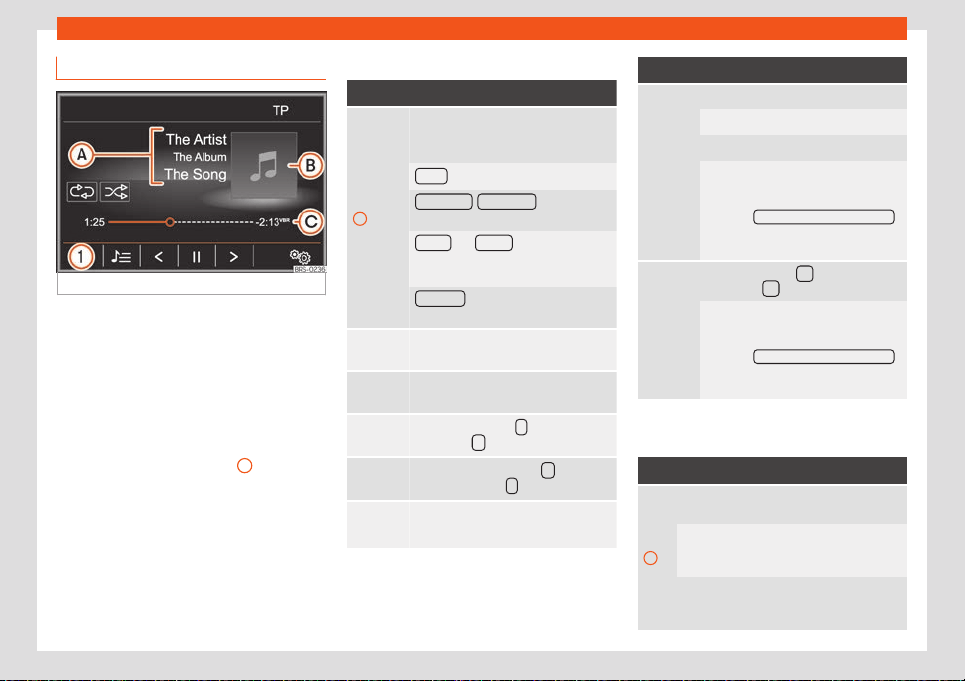
Operating modes
MEDIA main menu
Fig. 203 MEDIA main menu.
Using the Media main menu, diff
erent media
sources can be selected and played.
●
Press the infotainment button to open
the Radio main menu
›››
Fig. 203.
It will continue playing the last media source
selected from the same point.
The media source being played is indicated
on the dropdown list when the
1
function
butt
on is pressed.
If there is no available media source, the Me-
dia main menu is displayed.
MEDIA main menu function buttons
Function buttons
1
Indicates the media source being
pl
ayed. Press to select another media
source
›››
page 206.
CD
: Internal CD drive
›››
page 208.
SD Car
d 1
, SD Car
d 2
: SD card
›
››
page 209.
USB 1
and USB 2 : External data stor-
age de
vice connected to a USB port
›››
page 209.
B
T Audio
: Bluetooth® audio
›
››
page 210.
Sel
ec-
tion
Opens the track list
›
››
page 207.
/
Changes track in Media mode
›››
page 206.
Playback stops. The
function button
changes t
o
›
››
page 206.
Playback is resumed. The
function
butt
on changes to
›
››
page 206.
Set
-
tings
Opens the Media Settings
›
››
page 212menu.
Function buttons
Press it to change mode.
: To repeat the current track.
: To repeat all tracks.
Repeats all the tracks that are on the
same memory level as the track being
played now. If in the Media Settings
menu the Mix/Repeat including subfolders
option is enabled, it also includes the
subf
olders
›››
page 212.
Random play. The
function button
changes t
o
.
Includes all the tracks that are on the
same memory l
evel as the track being
played now. If in the Media Settings
menu the Mix/Repeat including subfolders
option is enabled, it also includes the
subf
olders
›››
page 212.
Indications and symbols of the MEDIA
main menu
Display: Meaning
A
Display track information (CD text , ID3 l
a-
bel in MP3 files).
Audio CD: Displays the track and tr
ack
number, according to the order on the data
storage device.
Audio files: Displays the name of the ar
tist,
the name of the album and the track if
available.
»
205
Loading ...
Loading ...
Loading ...