Loading ...
Loading ...
Loading ...
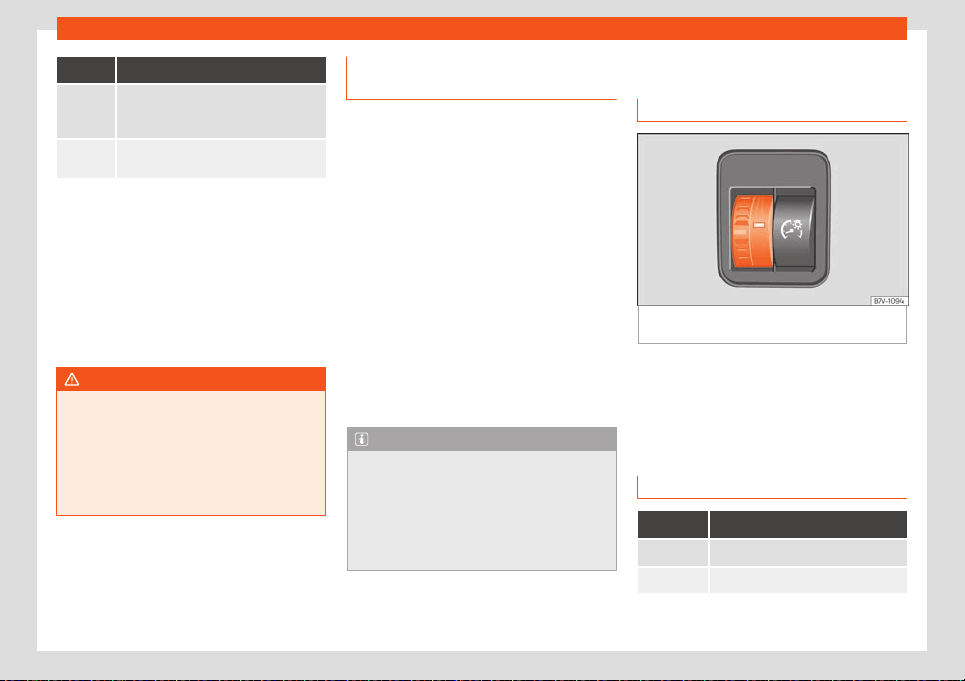
Operation
Value Vehicle load status
a)
All seats occupied, luggage compart-
ment full
. With trailer and minimum
drawbar load.
Driver only, luggage compartment full
With tr
ailer and maximum drawbar load.
a)
If the vehicle load does not correspond to those
sho
wn in the table, it is possible to select intermediary
positions.
Dynamic headlight range control
The control is not mounted in vehicles with
dynamic headlight range control. The head-
light range is automatically adjusted accord-
ing to the vehicle load status when they are
switched on.
WARNING
Heavy objects in the vehicle may mean
that the headlights dazzl
e and distract oth-
er drivers. This could result in a serious ac-
cident.
●
Adjust the light beam to the vehicle load
status so that it does not blind other driv-
ers.
Stick stickers on the headlights or
adapt them
In those countries where vehicles drive on the
other side of the r
oad to the home country,
the asymmetric dipped beam may dazzle
drivers of oncoming vehicles.
The direction of the headlights can be adjus-
ted from the instrument cluster, in the Tou-
rist light sub-menu of the menu Config-
uration> Lights and visibility
›››
page 74.
For those vehicles in which it is not possible to
adjust the headlights from the menu, adhe-
sive strips are used to cover certain parts of
the headlamp cover or the headlights may
be adjusted at a specialised workshop. For
further information, please refer to a special-
ised workshop. SEAT recommends visiting a
technical service.
Note
Use of the Tourist light option and the
adhesiv
es on the headlights is only allowed
if they are to be used for a short period of
time. To modify the direction of the head-
lights permanently, please take the vehicle
to a specialised workshop. SEAT recom-
mends visiting a technical service centre.
Interior lights
Instrument and s
witch lighting
Fig. 119
Next to the steering wheel: instrument
and s
witch lighting adjuster
Depending on the vehicle’s equipment, the in-
t
ensity of the lighting of the instruments and
controls can be infinitely adjusted by turning
the regulator while the lights are on
›››
Fig. 119.
Interior and reading lights
Knob Function
Turns off the interior lights.
Turning the interior lights on or off.
124
Loading ...
Loading ...
Loading ...