Loading ...
Loading ...
Loading ...
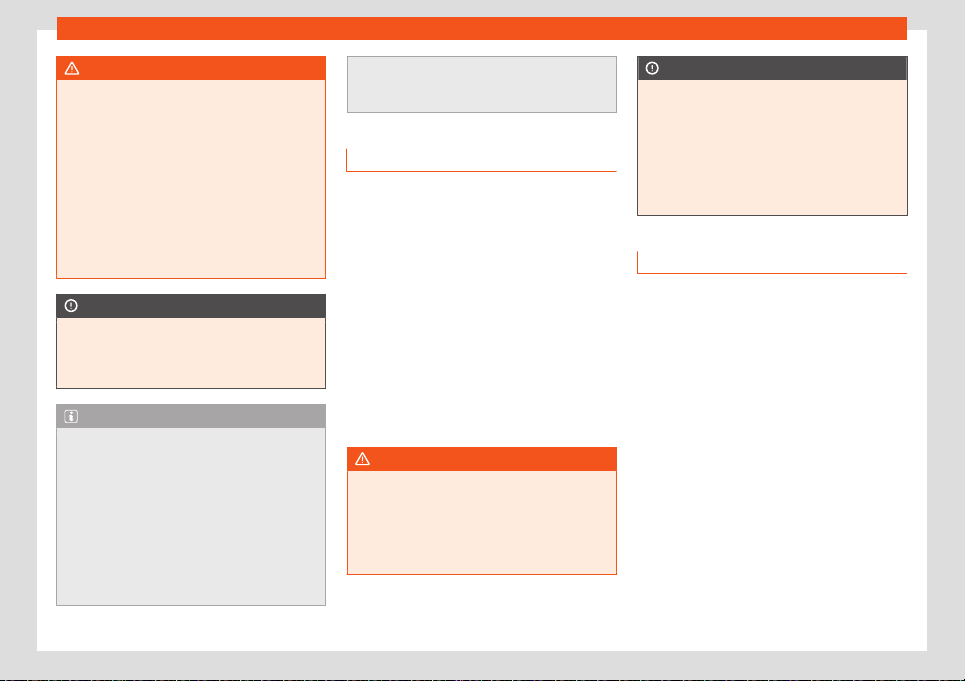
Operating modes
WARNING
Mobile telephones may interfere with and
alt
er the correct operation of pacemakers
if they are carried directly over them.
●
Maintain a minimum distance of at least
20 centimetres between the aerials of the
mobile telephone and the pacemaker.
●
Do not carry your switched-on mobile
telephone in your breast pocket directly
over the pacemaker.
●
If you suspect interference, switch off the
mobile telephone immediately.
CAUTION
High speeds, poor weather or road condi-
tions and the qualit
y of reception can all
affect the audio quality of a telephone con-
versation in the vehicle.
Note
●
R
estrictions on the use of devices using
Bluetooth® technology may apply in some
countries. For further information, contact
the local authorities.
●
If you wish to connect a device via Blue-
tooth®, consult the safety warnings in its
instruction manual. Use only compatible
Bluetooth® products.
●
Using a mobile telephone inside the vehi-
cle may cause noise in the speakers.
●
Some netw
orks may not recognise all of
the language characters or offer all of the
services.
Places with special regulations
In the majority of cases, these places are
signpost
ed, but not always clearly. They in-
clude, for example:
●
The vicinity of chemical pipelines and
tanks.
●
The lower decks of boats and ferries.
●
In the proximity of vehicles that run on liquid
gas (such as pr
opane or butane).
●
Places where the air is laden with chemi-
cals or particles such as flour, dust or metal
powder.
●
All other places where the vehicle engine
must be switched off.
WARNING
Switch off the mobile phone in areas with a
risk of e
xplosion! The mobile telephone
may automatically reconnect to the mobile
telephone network if it loses the Bluetooth®
connection to the telephone management
system.
CAUTION
In areas where special regulations apply or
the use of mobil
e telephones is prohibited,
both the telephone and the telephone
management system must always be
switched off. Interference may be caused
with sensitive technical and medical equip-
ment, possibly resulting in a malfunction or
damage to the equipment.
Bluetooth®
Bluetooth® technology allows a mobile tele-
phone t
o be connected to your vehicle's tele-
phone management system. Prior pairing be-
tween the two is required for this purpose.
Some Bluetooth® mobile telephones connect
automatically when the ignition is turned on if
a connection has been previously establish-
ed. Its Bluetooth® function must be activated
for this purpose, and there must be no Blue-
tooth® connection with other devices.
Bluetooth® connections are free.
Bluetooth® is a registered trademark of Blue-
tooth® SIG, Inc.
Bluetooth® profiles
When a mobile phone is connected to the tel-
ephone management system, a data ex-
change takes place via one of the Bluetooth®
profiles.
»
225
Loading ...
Loading ...
Loading ...