Loading ...
Loading ...
Loading ...
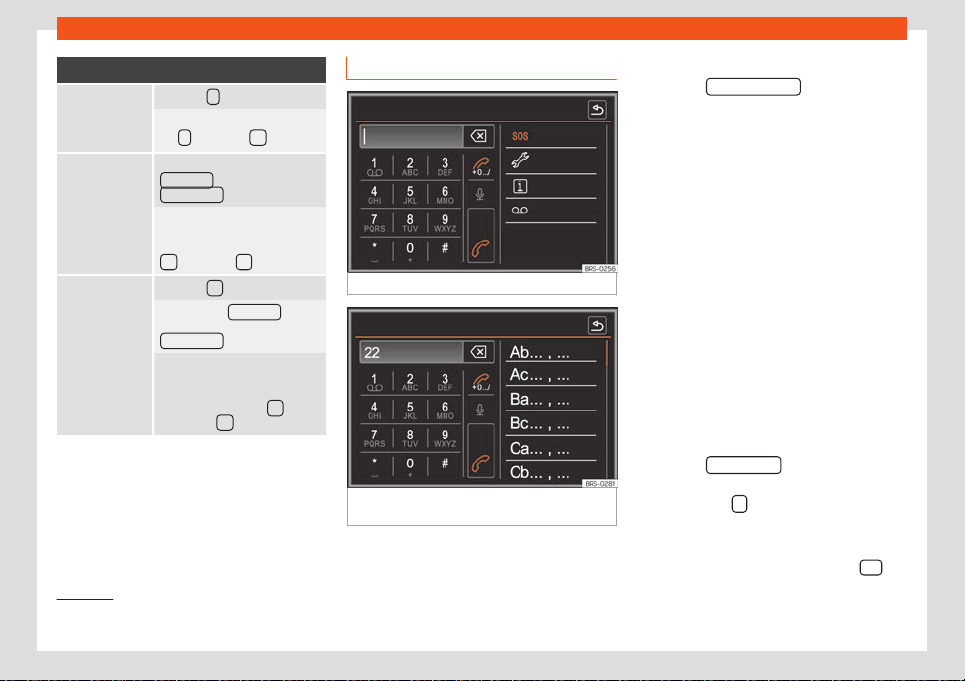
Infotainment system
Functions available
Turn on the mi-
cr
ophone of the
pre-installation
for mobile phone
Press the
function button.
The microphone is enabled (but-
t
on
switches to ).
Have a phone
call via the mo-
bil
e phone
Press the function button
Settings
and then
Hands-fr
ee
.
The hands-free system is disa-
bl
ed and the phone call contin-
ues on the mobile phone (button
switches to ).
Return to the
phone call
through the pre-
installation for
mobile phone.
Press the function button.
OR: Pr
ess the Settings
func-
tion butt
on and them press
Hands free
.
The hands-free system is ena-
bl
ed and the phone call contin-
ues on the pre-installation for
mobile phone (button
switches to ).
Enter telephone number menu
Fig. 220 Enter telephone number menu.
Fig. 221
Enter telephone number menu (select
a cont
act from the list).
Open the Enter telephone number menu
●
Press the Sel
ect number
function button
t
o open the Enter phone number menu.
SOS Emergency call
1)
●
Press the function button to make an emer-
gency call.
Assistance call
1)
●
Press the function button to obtain help in
the event of breakdown.
SEAT, S.A. Authorised Services are also at
your disposal with their mobile units.
Information call
1)
●
Press the function button to obtain informa-
tion about the SEAT, S.A. brand and selected
additional services related to traffic and trav-
el.
Call mailbox
●
Press the Voice mail
function button to
st
art the connection.
●
OR: Press the
function button for about 2
seconds t
o start the connection.
If the number for the mailbox has not yet
been stored, enter it and confirm with OK
.
1)
This depends on the country and unit in ques-
tion.
230
Loading ...
Loading ...
Loading ...