Loading ...
Loading ...
Loading ...
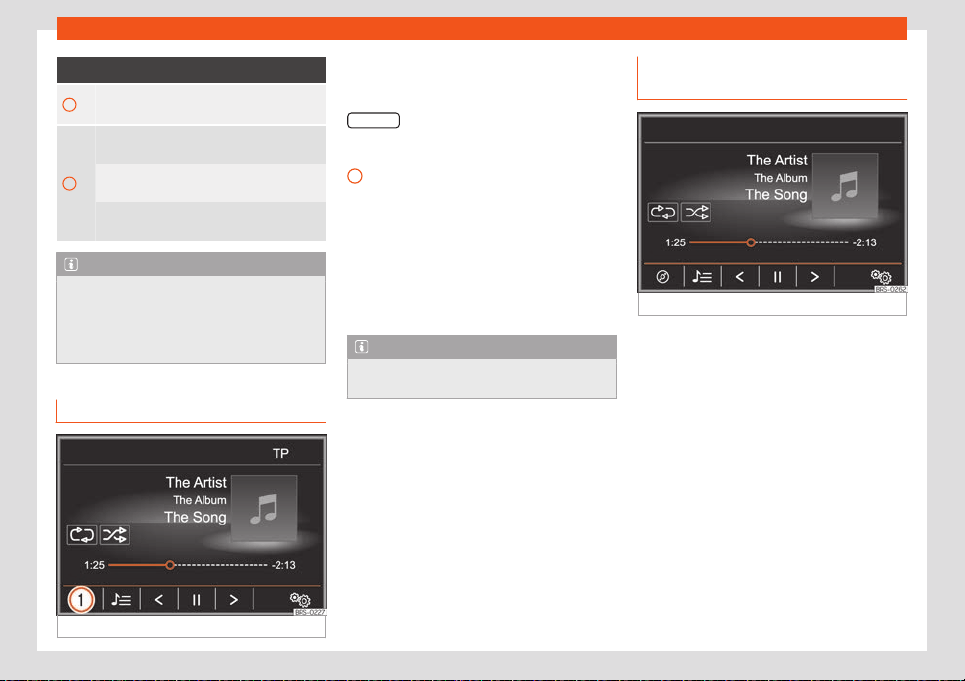
Infotainment system
Display: Meaning
B
Displays the album cover if available in the
dat
a storage device.
C
The progress bar and the playing time so far
and time remaining in minutes and seconds.
VBR: In the case of audio fil
es with variable
bit rates the remaining time may vary.
Press the pr
ogress bar or press it and move it
to skip to a different part of the track.
Note
When the media source is inserted, playing
will not st
art automatically; it is necessary
for the user to select the source. Nor will
the media source change when it is ejec-
ted.
Switching the Media source
Fig. 204
MEDIA main menu.
●
L
ower the base volume on the Infotainment
system.
●
From the Media main menu, press the
SOURCE
function button
›
››
Fig. 204 and se-
lect the desired media source.
●
OR: From the MEDIA main menu, press the
1
function button and select the desired Me-
dia sour
ce.
In the pop-up window, the Media sources not
selected are shown as deactivated (in grey).
When a Media source that has already been
played is selected again, playback is re-
sumed from the point at which it was stop-
ped.
Note
The Media source can be changed in the
T
rack list view: select Media > View.
Changing track in the MEDIA main
menu
Fig. 205
MEDIA main menu.
The tracks of the Media source that is being
list
ened to can be changed successively us-
ing the arrow buttons.
The arrow keys cannot be used to switch to
playback from a playlist. Playback from a
playlist must be started manually in the title
selection menu
›››
page 207.
206
Loading ...
Loading ...
Loading ...