Loading ...
Loading ...
Loading ...
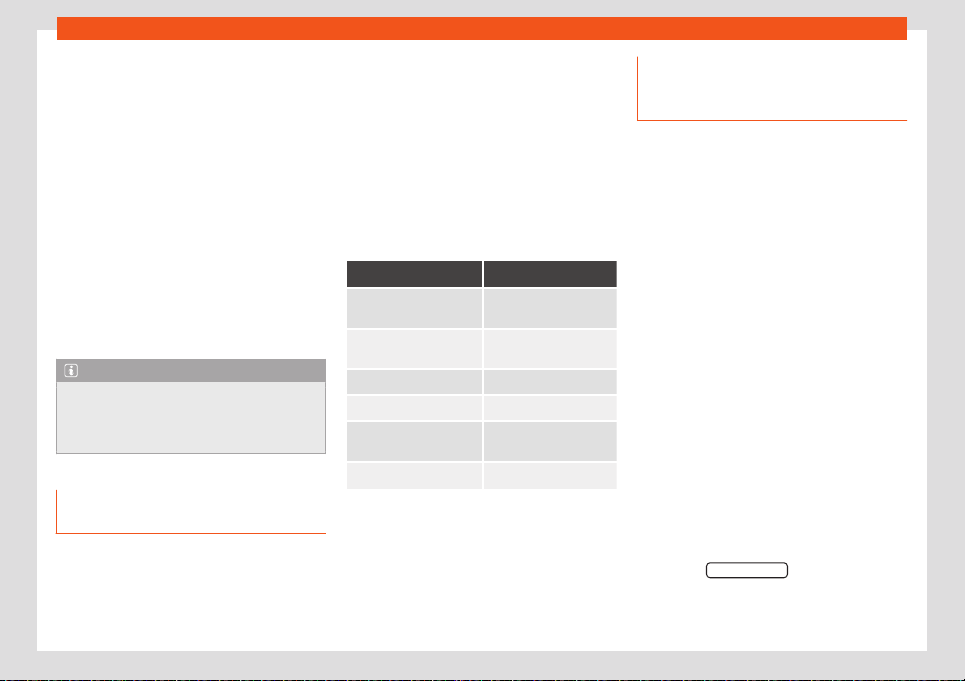
Infotainment system
●
Hands-fr
ee telephone profile (HFP): the
HFP can be used to manage calls through the
infotainment system.
●
Audio profile (A2DP): This profile allows
audio to be transmitted with stereo quality. It
may require connecting other profiles for
managing and controlling playback.
●
Phone book access profile (PBAP): Allows
phone book contents to be downloaded from
the mobile telephone.
●
Message profile (MAP): It allows short
messages (SMS) to be downloaded and
synchronised.
●
Audio and video remote control profile
(AVRCP): To view information of tracks and
control playback on the mobile device.
Note
The mobile telephone's button and warning
t
ones should be off. Where necessary, dis-
connect the headset from the mobile tele-
phone you wish to connect to the system.
Pre-installation for mobile phone
Basic
If there is a mobile phone connected to the
t
elephone management system through the
Bluetooth® Hands-Free-Profile (HFP), you
can make phone calls with the hands-free
system.
The aerial of the vehicle cannot be used.
Take into account the instructions to use a
mobile telephone in the vehicle without con-
nection to the external antenna
›››
page 345.
Possible types of connection Basic
The types of connection depend on the
country and device in question.
To see the meaning of the acronyms and
terms of the table, see
›››
page 225.
Device 1 Device 2
HFP (with priority) +
A2DP/AVRCP
HFP (associated)
HFP (with priority)
HFP (associated) +
A2DP/AVRCP
HFP (with priority) HFP (associated)
HFP A2DP/AVRCP
HFP (with priority) +
A2DP/AVRCP
HFP
Pairing and connecting a mobile
t
elephone to the Infotainment sys-
tem
In order to manage a mobile telephone via
the Inf
otainment system, it is necessary to
pair both devices once.
For your safety, pairing should be done when
the vehicle is stationary. In some countries it is
not possible to perform the pairing with the
vehicle running.
Conditions
●
The ignition must be switched on.
●
The Bluet
ooth® function of the mobile
phone and the infotainment system must be
active and visible.
●
The keypad lock on the mobile telephone
must be deactivated.
Follow instructions in the manual for the mo-
bile telephone.
During the pairing process, it is necessary to
enter data via the mobile telephone's keypad.
Pairing a mobile telephone
●
Press the infotainment button.
●
Press the Find telephone
function button.
226
Loading ...
Loading ...
Loading ...