Loading ...
Loading ...
Loading ...
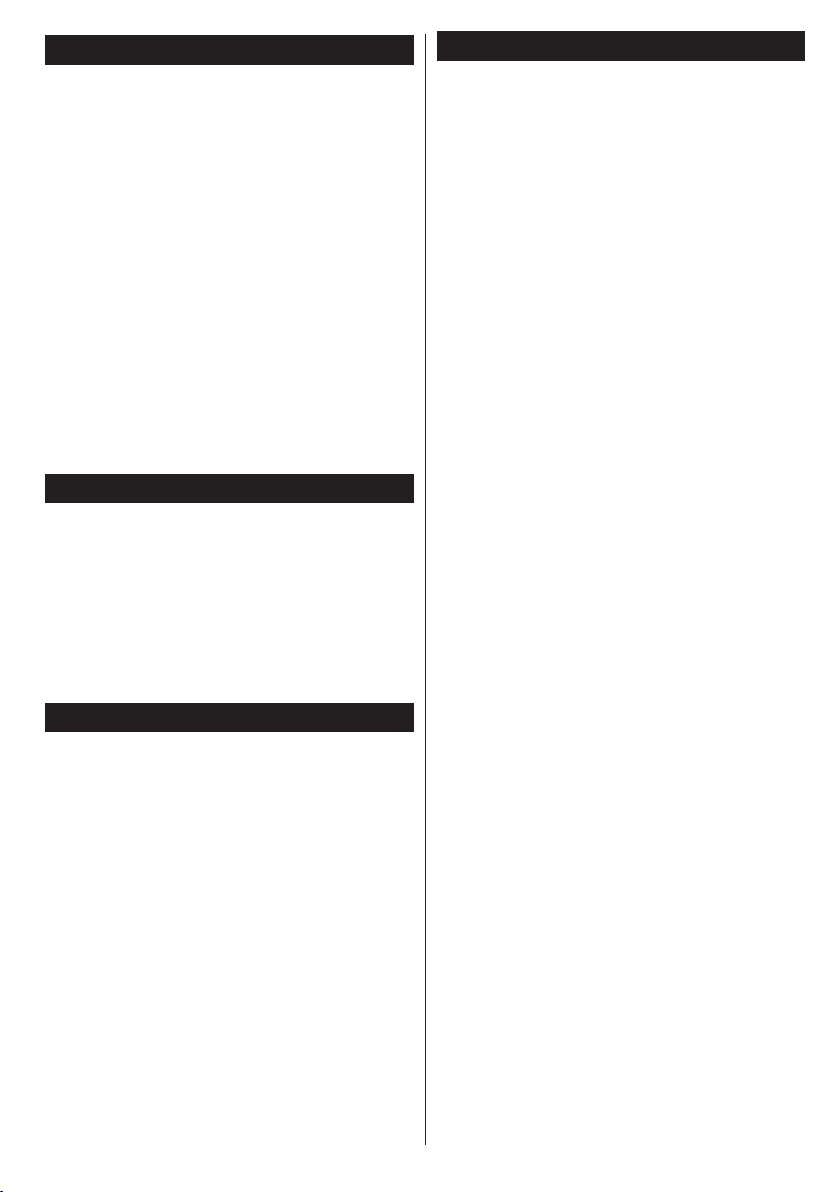
English - 23 -
Internet Portal
Portal feature adds your TV a feature that allows you
to connect to a server on the Internet and view the
content provided by this server over your Internet
connection. Portal feature allows you to view the
music, video, clip or web content with defined
shortcuts. Whether you can view this content without
interruption depends on the connection speed
provided by your internet service provider.
Press “Internet” button on the remote to open internet
portal page. You will see icons of the available
applications and services on the portal screen. Use
the navigaiton buttons on your remote to select the
desired one. You may view the desired content by
pressing OK after selecting. Press BACK/RETURN
button to return back to the previous screen or EXIT
to quit internet portal mode
Note: Possible application dependent problems may
be caused by the content service provider.
Portal service content and the interface may be
changed at any time without prior notice.
Open Browser (depending on the model)
Open Browser function is one of the applications on
the portal that provides access to internet. Select the
internet browser logo on the portal page and press
OK to launch the browser. Logos of certain predened
websites will be displayed. You can select one of them
for quick access or enter the URL-address of a website
in the address bar on the top of the screen. To perform
searches on the internet enter a keyword in the adress
dialog box and move the cursor to search icon using
the navigation buttons on the remote and press OK
HBBTV System (depending on the model)
HbbTV (Hybrid Broadcast Broadband TV) is a standard
that seamlessly combines TV services delivered via
broadcast with services delivered via broadband
and also enables access to Internet only services for
consumers using connected TV’s. Services delivered
through HbbTV include traditional broadcast TV
channels, catch-up services, video-on-demand, EPG,
interactive advertising, personalisation, voting, games,
social networking and other multimedia applications.
HbbTV applications are available on channels where
they are signalled by the broadcaster. The applications
are generally launched with a small red button icon
to notify the user that there is an HbbTV application
on that channel. The user then should press the red
button to open the application page. To close the
application press the red button again. It should be
noted that the operation and control of the applications
may differ depending on the application.
Smart Center (depending on the model)
Smart Center is a mobile application running on iOS
and Android platforms. With your tablet or phone,
you can easily stream your favourite live shows and
programmes from your smart TV using its FollowMe
TV technology. Also; you can launch your portal
applications, use your tablet as a remote control for
your TV and share media les.
To use Smart Center features, connections have to be
done properly. Make sure the TV and mobile device
are connected to the same network.
For media sharing feature Audio Video Sharing
option in the System>Options>More menu of your
TV should be enabled.
Download the appropriate Smart Center application
onto your mobile device from the application store on
the web and launch it to start to use.
Note: Being able to use all functions of this application
depends on the features of your TV.
Loading ...
Loading ...
Loading ...